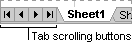
Display more or fewer sheet tabs
- Point to the tab split bar.
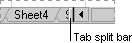
- When the pointer changes to a split pointer
 , drag the tab split bar to the right or left.
, drag the tab split bar to the right or left.
To return the tab split bar to its original position, double-click the tab split bar.
You can activate a sheet by right-clicking any tab scrolling button and then selecting the sheet you want from the shortcut menu.
 If the sheet names are cut off or difficult to read
If the sheet names are cut off or difficult to read
Increase the scroll bar height. In the Microsoft Windows Control Panel, double-click the Display icon, click the Appearance tab, click Scrollbar in the Item list, and then increase the number in the Size box.