With a Web query, you can retrieve data such as a single table, multiple tables, or all of the text on a Web page and analyze it by using the tools and features in Excel. With the click of a button, you can easily refresh the data with the latest information from the Web page. For example, you can retrieve and update stock quotes from a public Web page, or a table of sales information from a company Web page.
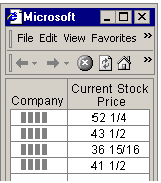
A Web query can retrieve the data on a Web page and return it to Excel for analysis.
 Copy and paste static data or a refreshable query
Copy and paste static data or a refreshable query
You can use familiar copy and paste commands to bring the data from a Web page into an Excel worksheet. When you paste Web page data into Excel, you can keep the data static or make it refreshable by clicking Paste Options
 and clicking Create Refreshable Web Query.
and clicking Create Refreshable Web Query.
 Export data from Microsoft Office Web Components
Export data from Microsoft Office Web Components
From the browser, you can export data from interactive spreadsheets and PivotTable lists by using the Export to Excel toolbar button. For more information, see Microsoft Office Web Component Help for PivotTable lists or spreadsheets.
 Open an HTML, MHTML or XML file
Open an HTML, MHTML or XML file
You can open any HTML file, MTHML file, or well-formed XML file in Excel by using the Open command on the File menu.
When you open an HTML or MHTML file, you get the entire Web page, but you might lose some formatting, scripts, .gif image files (HTML only), or lists of data in a single cell.
When you open an XML file, you have the option of applying one or more referenced stylesheets.