Change the plotting order of data series
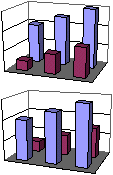
- Click a data series in the chart you want to change.
To change the plotting order of data series in a surface chart, click a legend key.
- On the Format menu, click Selected Data Series or Selected Legend Key, and then click the Series Order tab.
- In the Series order box, click the series you want to move.
- To place the series in the order you want, click Move Up or Move Down.
