Returns a complex number in x + yi or x + yj text format raised to a power.
If this function is not available, and returns the #NAME? error, install and load the Analysis ToolPak add-in.
- On the Tools menu, click Add-Ins.
- In the Add-Ins available list, select the Analysis ToolPak box, and then click OK.
- If necessary, follow the instructions in the setup program.
Syntax
IMPOWER(inumber,number)
Inumber is a complex number you want to raise to a power.
Number is the power to which you want to raise the complex number.
Remarks
- Use COMPLEX to convert real and imaginary coefficients into a complex number.
- If number is nonnumeric, IMPOWER returns the #VALUE! error value.
- Number can be an integer, fractional, or negative.
- A complex number raised to a power is calculated as follows:
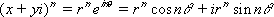
where:

and:

and:

Example
The example may be easier to understand if you copy it to a blank worksheet.
- Create a blank workbook or worksheet.
- Select the example in the Help topic. Do not select the row or column headers.

Selecting an example from Help
- Press CTRL+C.
- In the worksheet, select cell A1, and press CTRL+V.
- To switch between viewing the results and viewing the formulas that return the results, press CTRL+` (grave accent), or on the Tools menu, point to Formula Auditing, and then click Formula Auditing Mode.
|
|
 How?
How?