Calculates the point at which a line will intersect the y-axis by using existing x-values and y-values. The intercept point is based on a best-fit regression line plotted through the known x-values and known y-values. Use the INTERCEPT function when you want to determine the value of the dependent variable when the independent variable is 0 (zero). For example, you can use the INTERCEPT function to predict a metal's electrical resistance at 0°C when your data points were taken at room temperature and higher.
Syntax
INTERCEPT(known_y's,known_x's)
Known_y's is the dependent set of observations or data.
Known_x's is the independent set of observations or data.
Remarks
- The arguments should be either numbers or names, arrays, or references that contain numbers.
- If an array or reference argument contains text, logical values, or empty cells, those values are ignored; however, cells with the value zero are included.
- If known_y's and known_x's contain a different number of data points or contain no data points, INTERCEPT returns the #N/A error value.
- The equation for the intercept of the regression line, a, is:

where the slope, b, is calculated as:
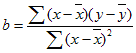
and where x and y are the sample means AVERAGE(known_x's) and AVERAGE(known_y's).
Example
The example may be easier to understand if you copy it to a blank worksheet.
- Create a blank workbook or worksheet.
- Select the example in the Help topic. Do not select the row or column headers.

Selecting an example from Help
- Press CTRL+C.
- In the worksheet, select cell A1, and press CTRL+V.
- To switch between viewing the results and viewing the formulas that return the results, press CTRL+` (grave accent), or on the Tools menu, point to Formula Auditing, and then click Formula Auditing Mode.
|
|
 How?
How?