In the following example, the level of advertising in each quarter affects the number of units sold, indirectly determining the amount of sales revenue, the associated expenses, and the profit. Solver can change the quarterly budgets for advertising (cells B5:C5), up to a total budget constraint of $20,000 (cell F5), until the value for total profit reaches the maximum possible amount. The values in the adjustable cells are used to calculate the profit for each quarter, so they are related to the formula in target cell F7, =SUM(Q1 Profit:Q2 Profit).
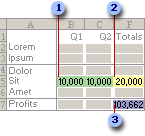
 Adjustable cells
Adjustable cells
 Constrained cell
Constrained cell
 Target cell
Target cell
After Solver runs, the new values are as follows:
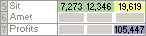
Microsoft Excel includes a workbook, Solvsamp.xls in the Office\Samples folder, that demonstrates the types of problems you can solve.
You can use the sample worksheets in Solvsamp.xls to help you set up your problems. To use any of the six worksheets
 Algorithm and methods used by Solver
Algorithm and methods used by Solver
The Microsoft Excel Solver tool uses the Generalized Reduced Gradient (GRG2) nonlinear optimization code developed by Leon Lasdon, University of Texas at Austin, and Allan Waren, Cleveland State University.
Linear and integer problems use the simplex method with bounds on the variables, and the branch-and-bound method, implemented by John Watson and Dan Fylstra, Frontline Systems, Inc. For more information on the internal solution process used by Solver, contact:
Frontline Systems, Inc.
P.O. Box 4288
Incline Village, NV 89450-4288
(775) 831-0300
Web site: http://www.frontsys.com
Electronic mail: [email protected]
Portions of the Microsoft Excel Solver program code are copyright 1990, 1991, 1992, and 1995 by Frontline Systems, Inc. Portions are copyright 1989 by Optimal Methods, Inc.