Returns the negative binomial distribution. NEGBINOMDIST returns the probability that there will be number_f failures before the number_s-th success, when the constant probability of a success is probability_s. This function is similar to the binomial distribution, except that the number of successes is fixed, and the number of trials is variable. Like the binomial, trials are assumed to be independent.
For example, you need to find 10 people with excellent reflexes, and you know the probability that a candidate has these qualifications is 0.3. NEGBINOMDIST calculates the probability that you will interview a certain number of unqualified candidates before finding all 10 qualified candidates.
Syntax
NEGBINOMDIST(number_f,number_s,probability_s)
Number_f is the number of failures.
Number_s is the threshold number of successes.
Probability_s is the probability of a success.
Remarks
- Number_f and number_s are truncated to integers.
- If any argument is nonnumeric, NEGBINOMDIST returns the #VALUE! error value.
- If probability_s < 0 or if probability > 1, NEGBINOMDIST returns the #NUM! error value.
- If number_f < 0 or number_s < 1, NEGBINOMDIST returns the #NUM! error value.
- The equation for the negative binomial distribution is:
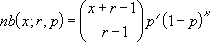
where:
x is number_f, r is number_s, and p is probability_s.
Example
The example may be easier to understand if you copy it to a blank worksheet.
- Create a blank workbook or worksheet.
- Select the example in the Help topic. Do not select the row or column headers.

Selecting an example from Help
- Press CTRL+C.
- In the worksheet, select cell A1, and press CTRL+V.
- To switch between viewing the results and viewing the formulas that return the results, press CTRL+` (grave accent), or on the Tools menu, point to Formula Auditing, and then click Formula Auditing Mode.
|
|
 How?
How?