
|
|
|
PostEffect Class Reference
[Rendering]
A fullscreen shader effect. More...
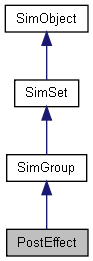
Public Member Functions | |
| void | clearShaderMacros () |
| Remove all shader macros. | |
| void | disable () |
| Disables the effect. | |
| String | dumpShaderDisassembly () |
| Dumps this PostEffect shader's disassembly to a temporary text file. | |
| void | enable () |
| Enables the effect. | |
| float | getAspectRatio () |
| bool | isEnabled () |
| void | reload () |
| Reloads the effect shader and textures. | |
| void | removeShaderMacro (string key) |
| Remove a shader macro. This will usually be called within the preProcess callback. | |
| void | setShaderConst (string name, string value) |
| Sets the value of a uniform defined in the shader. This will usually be called within the setShaderConsts callback. Array type constants are not supported. | |
| void | setShaderMacro (string key, string value="") |
| Adds a macro to the effect's shader or sets an existing one's value. This will usually be called within the onAdd or preProcess callback. | |
| void | setTexture (int index, string filePath) |
| This is used to set the texture file and load the texture on a running effect. If the texture file is not different from the current file nothing is changed. If the texture cannot be found a null texture is assigned. | |
| bool | toggle () |
| Toggles the effect between enabled / disabled. | |
Callbacks | |
| void | onAdd () |
| Called when this object is first created and registered. | |
| void | onDisabled () |
| Called when this effect becomes disabled. | |
| bool | onEnabled () |
| Called when this effect becomes enabled. If the user returns false from this callback the effect will not be enabled. | |
| void | preProcess () |
| Called when an effect is processed but before textures are bound. This allows the user to change texture related paramaters or macros at runtime. | |
| void | setShaderConsts () |
| Called immediate before processing this effect. This is the user's chance to set the value of shader uniforms (constants). | |
Public Attributes | |
| bool | allowReflectPass |
| Is this effect processed during reflection render passes. | |
| bool | isEnabled |
| Is the effect on. | |
| bool | oneFrameOnly |
| Allows you to turn on a PostEffect for only a single frame. | |
| bool | onThisFrame |
| Allows you to turn on a PostEffect for only a single frame. | |
| string | renderBin |
| Name of a renderBin, used if renderTime is PFXBeforeBin or PFXAfterBin. | |
| float | renderPriority |
| PostEffects are processed in DESCENDING order of renderPriority if more than one has the same renderBin/Time. | |
| PFXRenderTime | renderTime |
| When to process this effect during the frame. | |
| string | shader |
| Name of a GFXShaderData for this effect. | |
| bool | skip |
| Skip processing of this PostEffect and its children even if its parent is enabled. Parent and sibling PostEffects in the chain are still processed. | |
| GFXStateBlockData | stateBlock |
| Name of a GFXStateBlockData for this effect. | |
| string | target |
| String identifier of this effect's target texture. | |
| PFXTargetClear | targetClear |
| Describes when the target texture should be cleared. | |
| ColorF | targetClearColor |
| Color to which the target texture is cleared before rendering. | |
| string | targetDepthStencil |
| Optional string identifier for this effect's target depth/stencil texture. | |
| GFXFormat | targetFormat |
| Format of the target texture, not applicable if writing to the backbuffer. | |
| Point2F | targetScale |
| If targetSize is zero this is used to set a relative size from the current target. | |
| Point2I | targetSize |
| If non-zero this is used as the absolute target size. | |
| filename | texture [6] |
| Input textures to this effect ( samplers ). | |
Detailed Description
A fullscreen shader effect.
PFXTextureIdentifiers
Member Function Documentation
| void PostEffect::clearShaderMacros | ( | ) |
Remove all shader macros.
| void PostEffect::disable | ( | ) |
Disables the effect.
| String PostEffect::dumpShaderDisassembly | ( | ) |
Dumps this PostEffect shader's disassembly to a temporary text file.
- Returns:
- Full path to the dumped file or an empty string if failed.
| void PostEffect::enable | ( | ) |
Enables the effect.
| float PostEffect::getAspectRatio | ( | ) |
- Returns:
- Width over height of the backbuffer.
| bool PostEffect::isEnabled | ( | ) |
- Returns:
- True if the effect is enabled.
| void PostEffect::onAdd | ( | ) |
Called when this object is first created and registered.
| void PostEffect::onDisabled | ( | ) |
Called when this effect becomes disabled.
| bool PostEffect::onEnabled | ( | ) |
Called when this effect becomes enabled. If the user returns false from this callback the effect will not be enabled.
- Returns:
- True to allow this effect to be enabled.
| void PostEffect::preProcess | ( | ) |
Called when an effect is processed but before textures are bound. This allows the user to change texture related paramaters or macros at runtime.
- Example:
function SSAOPostFx::preProcess( %this ) { if ( $SSAOPostFx::quality !$= %this.quality ) { %this.quality = mClamp( mRound( $SSAOPostFx::quality ), 0, 2 ); %this.setShaderMacro( "QUALITY", %this.quality ); } %this.targetScale = $SSAOPostFx::targetScale; }
- See also:
- setShaderConst
- setShaderMacro
| void PostEffect::reload | ( | ) |
Reloads the effect shader and textures.
| void PostEffect::removeShaderMacro | ( | string | key | ) |
Remove a shader macro. This will usually be called within the preProcess callback.
- Parameters:
-
key Macro to remove.
| void PostEffect::setShaderConst | ( | string | name, | |
| string | value | |||
| ) |
Sets the value of a uniform defined in the shader. This will usually be called within the setShaderConsts callback. Array type constants are not supported.
- Parameters:
-
name Name of the constanst, prefixed with '$'. value Value to set, space seperate values with more than one element.
- Example:
function MyPfx::setShaderConsts( %this ) { // example float4 uniform %this.setShaderConst( "$colorMod", "1.0 0.9 1.0 1.0" ); // example float1 uniform %this.setShaderConst( "$strength", "3.0" ); // example integer uniform %this.setShaderConst( "$loops", "5" );}
| void PostEffect::setShaderConsts | ( | ) |
Called immediate before processing this effect. This is the user's chance to set the value of shader uniforms (constants).
- See also:
- setShaderConst
| void PostEffect::setShaderMacro | ( | string | key, | |
| string | value = "" | |||
| ) |
Adds a macro to the effect's shader or sets an existing one's value. This will usually be called within the onAdd or preProcess callback.
- Parameters:
-
key lval of the macro. value rval of the macro, or may be empty.
- Example:
function MyPfx::onAdd( %this ) { %this.setShaderMacro( "NUM_SAMPLES", "10" ); %this.setShaderMacro( "HIGH_QUALITY_MODE" ); // In the shader looks like... // #define NUM_SAMPLES 10 // #define HIGH_QUALITY_MODE }
| void PostEffect::setTexture | ( | int | index, | |
| string | filePath | |||
| ) |
This is used to set the texture file and load the texture on a running effect. If the texture file is not different from the current file nothing is changed. If the texture cannot be found a null texture is assigned.
- Parameters:
-
index The texture stage index. filePath The file name of the texture to set.
| bool PostEffect::toggle | ( | ) |
Toggles the effect between enabled / disabled.
- Returns:
- True if effect is enabled.
Member Data Documentation
Is this effect processed during reflection render passes.
Is the effect on.
Allows you to turn on a PostEffect for only a single frame.
Allows you to turn on a PostEffect for only a single frame.
| string PostEffect::renderBin |
Name of a renderBin, used if renderTime is PFXBeforeBin or PFXAfterBin.
PostEffects are processed in DESCENDING order of renderPriority if more than one has the same renderBin/Time.
When to process this effect during the frame.
| string PostEffect::shader |
Name of a GFXShaderData for this effect.
| bool PostEffect::skip |
Skip processing of this PostEffect and its children even if its parent is enabled. Parent and sibling PostEffects in the chain are still processed.
Name of a GFXStateBlockData for this effect.
| string PostEffect::target |
String identifier of this effect's target texture.
- See also:
- PFXTextureIdentifiers
Describes when the target texture should be cleared.
| ColorF PostEffect::targetClearColor |
Color to which the target texture is cleared before rendering.
Optional string identifier for this effect's target depth/stencil texture.
- See also:
- PFXTextureIdentifiers
Format of the target texture, not applicable if writing to the backbuffer.
| Point2F PostEffect::targetScale |
If targetSize is zero this is used to set a relative size from the current target.
| Point2I PostEffect::targetSize |
If non-zero this is used as the absolute target size.
| filename PostEffect::texture[6] |
Input textures to this effect ( samplers ).
- See also:
- PFXTextureIdentifiers