
|
|
|
LightDescription Class Reference
[Lighting]
A helper datablock used by classes (such as shapebase) that submit lights to the scene but do not use actual "LightBase" objects. More...
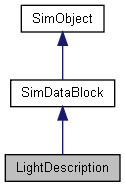
Public Member Functions | |
| void | apply () |
| Force an inspectPostApply call for the benefit of tweaking via the console. | |
Public Attributes | |
Light Animation | |
| float | animationPeriod |
| The length of time in seconds for a single playback of the light animation. | |
| float | animationPhase |
| The phase used to offset the animation start time to vary the animation of nearby lights. | |
| LightAnimData | animationType |
| Datablock containing light animation information (LightAnimData). | |
Advanced Lighting | |
| Point3F | attenuationRatio |
| The proportions of constant, linear, and quadratic attenuation to use for the falloff for point and spot lights. | |
| filename | cookie |
| A custom pattern texture which is projected from the light. | |
| float | fadeStartDistance |
| Start fading shadows out at this distance. 0 = auto calculate this distance. | |
| bool | lastSplitTerrainOnly |
| This toggles only terrain being rendered to the last split of a PSSM shadow map. | |
| float | logWeight |
| The logrithmic PSSM split distance factor. | |
| int | numSplits |
| The logrithmic PSSM split distance factor. | |
| Point4F | overDarkFactor |
| The ESM shadow darkening factor. | |
| float | shadowDistance |
| The distance from the camera to extend the PSSM shadow. | |
| float | shadowSoftness |
| ShadowType | shadowType |
| The type of shadow to use on this light. | |
| int | texSize |
| The texture size of the shadow map. | |
Light | |
| float | brightness |
| Adjusts the lights power, 0 being off completely. | |
| bool | castShadows |
| Enables/disabled shadow casts by this light. | |
| ColorF | color |
| Changes the base color hue of the light. | |
| float | range |
| Controls the size (radius) of the light. | |
Misc | |
| float | flareScale |
| Globally scales all features of the light flare. | |
| LightFlareData | flareType |
| Datablock containing light flare information (LightFlareData). | |
Advanced Lighting Lightmap | |
| bool | includeLightmappedGeometryInShadow |
| This light should render lightmapped geometry during its shadow-map update (ignored if 'representedInLightmap' is false). | |
| bool | representedInLightmap |
| This light is represented in lightmaps (static light, default: false). | |
| ColorF | shadowDarkenColor |
| The color that should be used to multiply-blend dynamic shadows onto lightmapped geometry (ignored if 'representedInLightmap' is false). | |
Detailed Description
A helper datablock used by classes (such as shapebase) that submit lights to the scene but do not use actual "LightBase" objects.
This datablock stores the properties of that light as fields that can be initialized from script.
- Example:
// Declare a light description to be used on a rocket launcher projectile datablock LightDescription(RocketLauncherLightDesc) { range = 4.0; color = "1 1 0"; brightness = 5.0; animationType = PulseLightAnim; animationPeriod = 0.25; }; // Declare a ProjectileDatablock which uses the light description datablock ProjectileData(RocketLauncherProjectile) { lightDesc = RocketLauncherLightDesc; projectileShapeName = "art/shapes/weapons/SwarmGun/rocket.dts"; directDamage = 30; radiusDamage = 30; damageRadius = 5; areaImpulse = 2500; // ... remaining ProjectileData fields not listed for this example };
- See also:
- LightBase
Member Function Documentation
| void LightDescription::apply | ( | ) |
Force an inspectPostApply call for the benefit of tweaking via the console.
Normally this functionality is only exposed to objects via the World Editor, once changes have been made. Exposing apply to script allows you to make changes to it on the fly without the World Editor.
- Note:
- This is intended for debugging and tweaking, not for game play
- Example:
// Change a property of the light description RocketLauncherLightDesc.brightness = 10; // Make it so RocketLauncherLightDesc.apply();
Member Data Documentation
The length of time in seconds for a single playback of the light animation.
The phase used to offset the animation start time to vary the animation of nearby lights.
Datablock containing light animation information (LightAnimData).
The proportions of constant, linear, and quadratic attenuation to use for the falloff for point and spot lights.
Adjusts the lights power, 0 being off completely.
Enables/disabled shadow casts by this light.
| ColorF LightDescription::color |
Changes the base color hue of the light.
| filename LightDescription::cookie |
A custom pattern texture which is projected from the light.
Start fading shadows out at this distance. 0 = auto calculate this distance.
Globally scales all features of the light flare.
Datablock containing light flare information (LightFlareData).
This light should render lightmapped geometry during its shadow-map update (ignored if 'representedInLightmap' is false).
This toggles only terrain being rendered to the last split of a PSSM shadow map.
The logrithmic PSSM split distance factor.
The logrithmic PSSM split distance factor.
| Point4F LightDescription::overDarkFactor |
The ESM shadow darkening factor.
| float LightDescription::range |
Controls the size (radius) of the light.
This light is represented in lightmaps (static light, default: false).
The color that should be used to multiply-blend dynamic shadows onto lightmapped geometry (ignored if 'representedInLightmap' is false).
The distance from the camera to extend the PSSM shadow.
The type of shadow to use on this light.
The texture size of the shadow map.