
|
|
|
PlayerData Class Reference
[Game Objects]
Defines properties for a Player object. More...
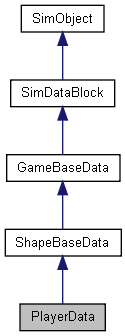
Public Member Functions | |
Callbacks | |
| void | animationDone (Player obj) |
| Called on the server when a scripted animation completes. | |
| void | doDismount (Player obj) |
| Called when attempting to dismount the player from a vehicle. | |
| void | onEnterLiquid (Player obj, float coverage, string type) |
| Called when the player enters a liquid. | |
| void | onEnterMissionArea (Player obj) |
| Called when the player enters the mission area. | |
| void | onLeaveLiquid (Player obj, string type) |
| Called when the player leaves a liquid. | |
| void | onLeaveMissionArea (Player obj) |
| Called when the player leaves the mission area. | |
| void | onPoseChange (Player obj, string oldPose, string newPose) |
| Called when the player changes poses. | |
| void | onStartSprintMotion (Player obj) |
| Called when the player starts moving while in a Sprint pose. | |
| void | onStartSwim (Player obj) |
| Called when the player starts swimming. | |
| void | onStopSprintMotion (Player obj) |
| Called when the player stops moving while in a Sprint pose. | |
| void | onStopSwim (Player obj) |
| Called when the player stops swimming. | |
Public Attributes | |
| float | maxTimeScale |
| Maximum time scale for action animations. | |
| float | pickupRadius |
| Radius around the player to collide with Items in the scene (on server). | |
Movement: Jumping | |
| float | airControl |
| Amount of movement control the player has when in the air. | |
| int | jumpDelay |
| Delay time in number of ticks ticks between jumps. | |
| float | jumpEnergyDrain |
| Energy level drained each time the player jumps. | |
| float | jumpForce |
| Force used to accelerate the player when a jump is initiated. | |
| float | jumpSurfaceAngle |
| Angle from vertical (in degrees) where the player can jump. | |
| bool | jumpTowardsNormal |
| Controls the direction of the jump impulse. | |
| float | maxJumpSpeed |
| Maximum vertical speed before the player can no longer jump. | |
| float | minJumpEnergy |
| Minimum energy level required to jump. | |
| float | minJumpSpeed |
| Minimum speed needed to jump. | |
Third Person | |
| bool | allowImageStateAnimation |
| Allow mounted images to request a sequence be played on the Player. | |
| caseString | imageAnimPrefix |
| Optional prefix to all mounted image animation sequences in third person. | |
Collision | |
| Point3F | boundingBox |
| Size of the bounding box used by the player for collision. | |
| float | boxHeadBackPercentage |
| Percentage of the player's bounding box depth that represents the back side of the head. | |
| float | boxHeadFrontPercentage |
| Percentage of the player's bounding box depth that represents the front side of the head. | |
| float | boxHeadLeftPercentage |
| Percentage of the player's bounding box width that represents the left side of the head. | |
| float | boxHeadPercentage |
| Percentage of the player's bounding box height that represents the head. | |
| float | boxHeadRightPercentage |
| Percentage of the player's bounding box width that represents the right side of the head. | |
| float | boxTorsoPercentage |
| Percentage of the player's bounding box height that represents the torso. | |
| Point3F | crouchBoundingBox |
| Collision bounding box used when the player is crouching. | |
| Point3F | proneBoundingBox |
| Collision bounding box used when the player is prone (laying down). | |
| Point3F | swimBoundingBox |
| Collision bounding box used when the player is swimming. | |
Interaction: Splashes | |
| float | bubbleEmitTime |
| Time in seconds to generate bubble particles after entering the water. | |
| float | exitSplashSoundVelocity |
| Minimum velocity when leaving the water for the exitingWater sound to play. | |
| float | footstepSplashHeight |
| Water coverage level to choose between FootShallowSound and FootWadingSound. | |
| float | hardSplashSoundVelocity |
| Minimum velocity when entering the water for choosing between the impactWaterMedium and impactWaterHard sound to play. | |
| float | mediumSplashSoundVelocity |
| Minimum velocity when entering the water for choosing between the impactWaterEasy and impactWaterMedium sounds to play. | |
| SplashData | Splash |
| SplashData datablock used to create splashes when the player moves through water. | |
| float | splashAngle |
| Maximum angle (in degrees) from pure vertical movement in water to generate splashes. | |
| ParticleEmitterData | splashEmitter [3] |
| Particle emitters used to generate splash particles. | |
| float | splashFreqMod |
| Multipled by speed to determine the number of splash particles to generate. | |
| float | splashVelEpsilon |
| Minimum speed to generate splash particles. | |
| float | splashVelocity |
| Minimum velocity when moving through water to generate splashes. | |
Movement: Crouching | |
| float | crouchForce |
| Force used to accelerate the player when crouching. | |
| float | maxCrouchBackwardSpeed |
| Maximum backward speed when crouching. | |
| float | maxCrouchForwardSpeed |
| Maximum forward speed when crouching. | |
| float | maxCrouchSideSpeed |
| Maximum sideways speed when crouching. | |
Interaction: Footsteps | |
| DecalData | DecalData |
| Decal to place on the ground for player footsteps. | |
| float | decalOffset |
| Distance from the center of the model to the right foot. | |
| ParticleEmitterData | dustEmitter |
| Emitter used to generate dust particles. | |
| ParticleEmitterData | footPuffEmitter |
| Particle emitter used to generate footpuffs (particles created as the player walks along the ground). | |
| int | footPuffNumParts |
| Number of footpuff particles to generate each step. | |
| float | footPuffRadius |
| Particle creation radius for footpuff particles. | |
Interaction: Sounds | |
| SFXTrack | exitingWater |
| Sound to play when exiting the water with velocity >= exitSplashSoundVelocity. | |
| SFXTrack | FootBubblesSound |
| Sound to play when walking in water and coverage equals 1.0 (fully underwater). | |
| SFXTrack | FootHardSound |
| Sound to play when walking on a surface with Material footstepSoundId 1. | |
| SFXTrack | FootMetalSound |
| Sound to play when walking on a surface with Material footstepSoundId 2. | |
| SFXTrack | FootShallowSound |
| Sound to play when walking in water and coverage is less than footSplashHeight. | |
| SFXTrack | FootSnowSound |
| Sound to play when walking on a surface with Material footstepSoundId 3. | |
| SFXTrack | FootSoftSound |
| Sound to play when walking on a surface with Material footstepSoundId 0. | |
| SFXTrack | FootUnderwaterSound |
| Sound to play when walking in water and coverage equals 1.0 (fully underwater). | |
| SFXTrack | FootWadingSound |
| Sound to play when walking in water and coverage is less than 1, but > footSplashHeight. | |
| SFXTrack | impactHardSound |
| Sound to play after falling on a surface with Material footstepSoundId 1. | |
| SFXTrack | impactMetalSound |
| Sound to play after falling on a surface with Material footstepSoundId 2. | |
| SFXTrack | impactSnowSound |
| Sound to play after falling on a surface with Material footstepSoundId 3. | |
| SFXTrack | impactSoftSound |
| Sound to play after falling on a surface with Material footstepSoundId 0. | |
| SFXTrack | impactWaterEasy |
| Sound to play when entering the water with velocity < mediumSplashSoundVelocity. | |
| SFXTrack | impactWaterHard |
| Sound to play when entering the water with velocity >= hardSplashSoundVelocity. | |
| SFXTrack | impactWaterMedium |
| Sound to play when entering the water with velocity >= mediumSplashSoundVelocity and < hardSplashSoundVelocity. | |
| SFXTrack | movingBubblesSound |
| Sound to play when in water and coverage equals 1.0 (fully underwater). | |
| SFXTrack | waterBreathSound |
| Sound to play when in water and coverage equals 1.0 (fully underwater). | |
Falling | |
| float | fallingSpeedThreshold |
| Downward speed at which we consider the player falling. | |
| float | landSequenceTime |
| Time of land sequence play back when using new recover system. | |
| int | recoverDelay |
| Number of ticks for the player to recover from falling. | |
| float | recoverRunForceScale |
| Scale factor applied to runForce while in the recover state. | |
| bool | transitionToLand |
| When going from a fall to a land, should we transition between the two. | |
Camera | |
| bool | firstPersonShadows |
| Forces shadows to be rendered in first person when renderFirstPerson is disabled. Defaults to false. | |
| float | maxFreelookAngle |
| Defines the maximum left and right angles (in radians) the player can look in freelook mode. | |
| float | maxLookAngle |
| Highest angle (in radians) the player can look. | |
| float | minLookAngle |
| Lowest angle (in radians) the player can look. | |
| bool | renderFirstPerson |
| Flag controlling whether to render the player shape in first person view. | |
Interaction: Ground Impact | |
| float | groundImpactMinSpeed |
| Minimum falling impact speed to apply damage and initiate the camera shaking effect. | |
| Point3F | groundImpactShakeAmp |
| Amplitude of the camera shake effect after falling. | |
| float | groundImpactShakeDuration |
| Duration (in seconds) of the camera shake effect after falling. | |
| float | groundImpactShakeFalloff |
| Falloff factor of the camera shake effect after falling. | |
| Point3F | groundImpactShakeFreq |
| Frequency of the camera shake effect after falling. | |
Movement | |
| float | horizMaxSpeed |
| Maximum horizontal speed. | |
| float | horizResistFactor |
| Factor of resistence once horizResistSpeed has been reached. | |
| float | horizResistSpeed |
| Horizontal speed at which resistence will take place. | |
| float | maxBackwardSpeed |
| Maximum backward speed when running. | |
| float | maxForwardSpeed |
| Maximum forward speed when running. | |
| float | maxSideSpeed |
| Maximum sideways speed when running. | |
| float | maxStepHeight |
| Maximum height the player can step up. | |
| float | minImpactSpeed |
| Minimum impact speed to apply falling damage. | |
| float | minLateralImpactSpeed |
| Minimum impact speed to apply non-falling damage. | |
| float | minRunEnergy |
| Minimum energy level required to run or swim. | |
| float | runEnergyDrain |
| Energy value drained each tick that the player is moving. | |
| float | runForce |
| Force used to accelerate the player when running. | |
| float | runSurfaceAngle |
| Maximum angle from vertical (in degrees) the player can run up. | |
| float | upMaxSpeed |
| Maximum upwards speed. | |
| float | upResistFactor |
| Factor of resistence once upResistSpeed has been reached. | |
| float | upResistSpeed |
| Upwards speed at which resistence will take place. | |
First Person Arms | |
| caseString | imageAnimPrefixFP |
| Optional prefix to all mounted image animation sequences in first person. | |
| filename | shapeNameFP [4] |
| File name of this player's shape that will be used in conjunction with the corresponding mounted image. | |
Movement: Jetting | |
| float | jetJumpEnergyDrain |
| Energy level drained each time the player jet jumps. | |
| float | jetJumpForce |
| Force used to accelerate the player when a jet jump is initiated. | |
| float | jetJumpSurfaceAngle |
| Angle from vertical (in degrees) where the player can jet jump. | |
| float | jetMaxJumpSpeed |
| Maximum vertical speed before the player can no longer jet jump. | |
| float | jetMinJumpEnergy |
| Minimum energy level required to jet jump. | |
| float | jetMinJumpSpeed |
| Minimum speed needed to jet jump. | |
Movement: Prone | |
| float | maxProneBackwardSpeed |
| Maximum backward speed when prone (laying down). | |
| float | maxProneForwardSpeed |
| Maximum forward speed when prone (laying down). | |
| float | maxProneSideSpeed |
| Maximum sideways speed when prone (laying down). | |
| float | proneForce |
| Force used to accelerate the player when prone (laying down). | |
Movement: Sprinting | |
| float | maxSprintBackwardSpeed |
| Maximum backward speed when sprinting. | |
| float | maxSprintForwardSpeed |
| Maximum forward speed when sprinting. | |
| float | maxSprintSideSpeed |
| Maximum sideways speed when sprinting. | |
| float | minSprintEnergy |
| Minimum energy level required to sprint. | |
| bool | sprintCanJump |
| Can the player jump while sprinting. | |
| float | sprintEnergyDrain |
| Energy value drained each tick that the player is sprinting. | |
| float | sprintForce |
| Force used to accelerate the player when sprinting. | |
| float | sprintPitchScale |
| Amount to scale pitch motion while sprinting. | |
| float | sprintStrafeScale |
| Amount to scale strafing motion vector while sprinting. | |
| float | sprintYawScale |
| Amount to scale yaw motion while sprinting. | |
Movement: Swimming | |
| float | maxUnderwaterBackwardSpeed |
| Maximum backward speed when underwater. | |
| float | maxUnderwaterForwardSpeed |
| Maximum forward speed when underwater. | |
| float | maxUnderwaterSideSpeed |
| Maximum sideways speed when underwater. | |
| float | swimForce |
| Force used to accelerate the player when swimming. | |
Physics | |
| string | physicsPlayerType |
| Specifies the type of physics used by the player. | |
Detailed Description
Defines properties for a Player object.
- See also:
- Player
Member Function Documentation
| void PlayerData::animationDone | ( | Player | obj | ) |
Called on the server when a scripted animation completes.
- Parameters:
-
obj The Player object
- See also:
- Player::setActionThread() for setting a scripted animation and its 'hold' parameter to determine if this callback is used.
| void PlayerData::doDismount | ( | Player | obj | ) |
Called when attempting to dismount the player from a vehicle.
It is up to the doDismount() method to actually perform the dismount. Often there are some conditions that prevent this, such as the vehicle moving too fast.
- Parameters:
-
obj The Player object
| void PlayerData::onEnterLiquid | ( | Player | obj, | |
| float | coverage, | |||
| string | type | |||
| ) |
Called when the player enters a liquid.
- Parameters:
-
obj The Player object coverage Percentage of the player's bounding box covered by the liquid type The type of liquid the player has entered
| void PlayerData::onEnterMissionArea | ( | Player | obj | ) |
Called when the player enters the mission area.
- Parameters:
-
obj The Player object
- See also:
- MissionArea
| void PlayerData::onLeaveLiquid | ( | Player | obj, | |
| string | type | |||
| ) |
Called when the player leaves a liquid.
- Parameters:
-
obj The Player object type The type of liquid the player has left
| void PlayerData::onLeaveMissionArea | ( | Player | obj | ) |
Called when the player leaves the mission area.
- Parameters:
-
obj The Player object
- See also:
- MissionArea
| void PlayerData::onPoseChange | ( | Player | obj, | |
| string | oldPose, | |||
| string | newPose | |||
| ) |
Called when the player changes poses.
- Parameters:
-
obj The Player object oldPose The pose the player is switching from. newPose The pose the player is switching to.
| void PlayerData::onStartSprintMotion | ( | Player | obj | ) |
Called when the player starts moving while in a Sprint pose.
- Parameters:
-
obj The Player object
| void PlayerData::onStartSwim | ( | Player | obj | ) |
Called when the player starts swimming.
- Parameters:
-
obj The Player object
| void PlayerData::onStopSprintMotion | ( | Player | obj | ) |
Called when the player stops moving while in a Sprint pose.
- Parameters:
-
obj The Player object
| void PlayerData::onStopSwim | ( | Player | obj | ) |
Called when the player stops swimming.
- Parameters:
-
obj The Player object
Member Data Documentation
| float PlayerData::airControl |
Amount of movement control the player has when in the air.
This is applied as a multiplier to the player's x and y motion.
Allow mounted images to request a sequence be played on the Player.
When true a new thread is added to the player to allow for mounted images to request a sequence be played on the player through the image's state machine. It is only optional so that we don't create a TSThread on the player if we don't need to.
| Point3F PlayerData::boundingBox |
Size of the bounding box used by the player for collision.
Dimensions are given as "width depth height".
Percentage of the player's bounding box depth that represents the back side of the head.
Used when computing the damage location.
- See also:
- Player::getDamageLocation
Percentage of the player's bounding box depth that represents the front side of the head.
Used when computing the damage location.
- See also:
- Player::getDamageLocation
Percentage of the player's bounding box width that represents the left side of the head.
Used when computing the damage location.
- See also:
- Player::getDamageLocation
Percentage of the player's bounding box height that represents the head.
Used when computing the damage location.
- See also:
- Player::getDamageLocation
Percentage of the player's bounding box width that represents the right side of the head.
Used when computing the damage location.
- See also:
- Player::getDamageLocation
Percentage of the player's bounding box height that represents the torso.
Used when computing the damage location.
- See also:
- Player::getDamageLocation
Time in seconds to generate bubble particles after entering the water.
| Point3F PlayerData::crouchBoundingBox |
Collision bounding box used when the player is crouching.
- See also:
- boundingBox
| float PlayerData::crouchForce |
Force used to accelerate the player when crouching.
Decal to place on the ground for player footsteps.
| float PlayerData::decalOffset |
Distance from the center of the model to the right foot.
While this defines the distance to the right foot, it is also used to place the left foot decal as well. Just on the opposite side of the player.
Emitter used to generate dust particles.
- Note:
- Currently unused.
Sound to play when exiting the water with velocity >= exitSplashSoundVelocity.
- See also:
- exitSplashSoundVelocity
Minimum velocity when leaving the water for the exitingWater sound to play.
- See also:
- exitingWater
Downward speed at which we consider the player falling.
Forces shadows to be rendered in first person when renderFirstPerson is disabled. Defaults to false.
Sound to play when walking in water and coverage equals 1.0 (fully underwater).
Sound to play when walking on a surface with Material footstepSoundId 1.
Sound to play when walking on a surface with Material footstepSoundId 2.
Particle emitter used to generate footpuffs (particles created as the player walks along the ground).
- Note:
- The generation of foot puffs requires the appropriate triggeres to be defined in the player's animation sequences. Without these, no foot puffs will be generated.
Number of footpuff particles to generate each step.
Each foot puff is randomly placed within the defined foot puff radius. This includes having footPuffNumParts set to one.
- See also:
- footPuffRadius
Particle creation radius for footpuff particles.
This is applied to each foot puff particle, even if footPuffNumParts is set to one. So set this value to zero if you want a single foot puff placed at exactly the same location under the player each time.
Sound to play when walking in water and coverage is less than footSplashHeight.
- See also:
- footSplashHeight
Sound to play when walking on a surface with Material footstepSoundId 3.
Sound to play when walking on a surface with Material footstepSoundId 0.
Water coverage level to choose between FootShallowSound and FootWadingSound.
- See also:
- FootShallowSound
- FootWadingSound
Sound to play when walking in water and coverage equals 1.0 (fully underwater).
Sound to play when walking in water and coverage is less than 1, but > footSplashHeight.
- See also:
- footSplashHeight
Minimum falling impact speed to apply damage and initiate the camera shaking effect.
| Point3F PlayerData::groundImpactShakeAmp |
Amplitude of the camera shake effect after falling.
This is how much to shake the camera.
Duration (in seconds) of the camera shake effect after falling.
This is how long to shake the camera.
Falloff factor of the camera shake effect after falling.
This is how to fade the camera shake over the duration.
Frequency of the camera shake effect after falling.
This is how fast to shake the camera.
Minimum velocity when entering the water for choosing between the impactWaterMedium and impactWaterHard sound to play.
- See also:
- impactWaterMedium
- impactWaterHard
Maximum horizontal speed.
- Note:
- This limit is only enforced if the player's horizontal speed exceeds horizResistSpeed.
- See also:
- horizResistSpeed
- horizResistFactor
Factor of resistence once horizResistSpeed has been reached.
- See also:
- horizMaxSpeed
- horizResistSpeed
Horizontal speed at which resistence will take place.
- See also:
- horizMaxSpeed
- horizResistFactor
| caseString PlayerData::imageAnimPrefix |
Optional prefix to all mounted image animation sequences in third person.
This defines a prefix that will be added when looking up mounted image animation sequences while in third person. It allows for the customization of a third person image based on the type of player.
| caseString PlayerData::imageAnimPrefixFP |
Optional prefix to all mounted image animation sequences in first person.
This defines a prefix that will be added when looking up mounted image animation sequences while in first person. It allows for the customization of a first person image based on the type of player.
Sound to play after falling on a surface with Material footstepSoundId 1.
Sound to play after falling on a surface with Material footstepSoundId 2.
Sound to play after falling on a surface with Material footstepSoundId 3.
Sound to play after falling on a surface with Material footstepSoundId 0.
Sound to play when entering the water with velocity < mediumSplashSoundVelocity.
- See also:
- mediumSplashSoundVelocity
Sound to play when entering the water with velocity >= hardSplashSoundVelocity.
- See also:
- hardSplashSoundVelocity
Sound to play when entering the water with velocity >= mediumSplashSoundVelocity and < hardSplashSoundVelocity.
Energy level drained each time the player jet jumps.
- Note:
- Setting this to zero will disable any energy drain
- See also:
- jetMinJumpEnergy
| float PlayerData::jetJumpForce |
Force used to accelerate the player when a jet jump is initiated.
Angle from vertical (in degrees) where the player can jet jump.
Maximum vertical speed before the player can no longer jet jump.
Minimum energy level required to jet jump.
- See also:
- jetJumpEnergyDrain
Minimum speed needed to jet jump.
If the player's own z velocity is greater than this, then it is used to scale the jet jump speed, up to jetMaxJumpSpeed.
- See also:
- jetMaxJumpSpeed
Delay time in number of ticks ticks between jumps.
Energy level drained each time the player jumps.
- Note:
- Setting this to zero will disable any energy drain
- See also:
- minJumpEnergy
| float PlayerData::jumpForce |
Force used to accelerate the player when a jump is initiated.
Angle from vertical (in degrees) where the player can jump.
Controls the direction of the jump impulse.
When false, jumps are always in the vertical (+Z) direction. When true jumps are in the direction of the ground normal so long as the player is not directly facing the surface. If the player is directly facing the surface, then they will jump straight up.
Time of land sequence play back when using new recover system.
If greater than 0 then the legacy fall recovery system will be bypassed in favour of just playing the player's land sequence. The time to recover from a fall then becomes this parameter's time and the land sequence's playback will be scaled to match.
- See also:
- transitionToLand
Maximum backward speed when running.
Maximum backward speed when crouching.
Maximum forward speed when crouching.
Maximum sideways speed when crouching.
Maximum forward speed when running.
Defines the maximum left and right angles (in radians) the player can look in freelook mode.
| float PlayerData::maxJumpSpeed |
Maximum vertical speed before the player can no longer jump.
| float PlayerData::maxLookAngle |
Highest angle (in radians) the player can look.
- Note:
- An angle of zero is straight ahead, with positive up and negative down.
Maximum backward speed when prone (laying down).
Maximum forward speed when prone (laying down).
Maximum sideways speed when prone (laying down).
| float PlayerData::maxSideSpeed |
Maximum sideways speed when running.
Maximum backward speed when sprinting.
Maximum forward speed when sprinting.
Maximum sideways speed when sprinting.
Maximum height the player can step up.
The player will automatically step onto changes in ground height less than maxStepHeight. The player will collide with ground height changes greater than this.
| float PlayerData::maxTimeScale |
Maximum time scale for action animations.
If an action animation has a defined ground frame, it is automatically scaled to match the player's ground velocity. This field limits the maximum time scale used even if the player's velocity exceeds it.
Maximum backward speed when underwater.
Maximum forward speed when underwater.
Maximum sideways speed when underwater.
Minimum velocity when entering the water for choosing between the impactWaterEasy and impactWaterMedium sounds to play.
- See also:
- impactWaterEasy
- impactWaterMedium
Minimum impact speed to apply falling damage.
This field also sets the minimum speed for the onImpact callback to be invoked.
- See also:
- ShapeBaseData::onImpact()
Minimum energy level required to jump.
- See also:
- jumpEnergyDrain
| float PlayerData::minJumpSpeed |
Minimum speed needed to jump.
If the player's own z velocity is greater than this, then it is used to scale the jump speed, up to maxJumpSpeed.
- See also:
- maxJumpSpeed
Minimum impact speed to apply non-falling damage.
This field also sets the minimum speed for the onLateralImpact callback to be invoked.
- See also:
- ShapeBaseData::onLateralImpact()
| float PlayerData::minLookAngle |
Lowest angle (in radians) the player can look.
- Note:
- An angle of zero is straight ahead, with positive up and negative down.
| float PlayerData::minRunEnergy |
Minimum energy level required to run or swim.
- See also:
- runEnergyDrain
Minimum energy level required to sprint.
- See also:
- sprintEnergyDrain
Sound to play when in water and coverage equals 1.0 (fully underwater).
Note that unlike FootUnderwaterSound, this sound plays even if the player is not moving around in the water.
Specifies the type of physics used by the player.
This depends on the physics module used. An example is 'Capsule'.
- Note:
- Not current used.
| float PlayerData::pickupRadius |
Radius around the player to collide with Items in the scene (on server).
Internally the pickupRadius is added to the larger side of the initial bounding box to determine the actual distance, to a maximum of 2 times the bounding box size. The initial bounding box is that used for the root pose, and therefore doesn't take into account the change in pose.
| Point3F PlayerData::proneBoundingBox |
Collision bounding box used when the player is prone (laying down).
- See also:
- boundingBox
| float PlayerData::proneForce |
Force used to accelerate the player when prone (laying down).
Number of ticks for the player to recover from falling.
Scale factor applied to runForce while in the recover state.
This can be used to temporarily slow the player's movement after a fall, or prevent the player from moving at all if set to zero.
Flag controlling whether to render the player shape in first person view.
Energy value drained each tick that the player is moving.
The player will not be able to move when his energy falls below minRunEnergy.
- Note:
- Setting this to zero will disable any energy drain.
- See also:
- minRunEnergy
| float PlayerData::runForce |
Force used to accelerate the player when running.
Maximum angle from vertical (in degrees) the player can run up.
| filename PlayerData::shapeNameFP[4] |
File name of this player's shape that will be used in conjunction with the corresponding mounted image.
These optional parameters correspond to each mounted image slot to indicate a shape that is rendered in addition to the mounted image shape. Typically these are a player's arms (or arm) that is animated along with the mounted image's state animation sequences.
SplashData datablock used to create splashes when the player moves through water.
| float PlayerData::splashAngle |
Maximum angle (in degrees) from pure vertical movement in water to generate splashes.
Particle emitters used to generate splash particles.
Multipled by speed to determine the number of splash particles to generate.
Minimum speed to generate splash particles.
Minimum velocity when moving through water to generate splashes.
Can the player jump while sprinting.
Energy value drained each tick that the player is sprinting.
The player will not be able to move when his energy falls below sprintEnergyDrain.
- Note:
- Setting this to zero will disable any energy drain.
- See also:
- minSprintEnergy
| float PlayerData::sprintForce |
Force used to accelerate the player when sprinting.
Amount to scale pitch motion while sprinting.
Amount to scale strafing motion vector while sprinting.
Amount to scale yaw motion while sprinting.
| Point3F PlayerData::swimBoundingBox |
Collision bounding box used when the player is swimming.
- See also:
- boundingBox
| float PlayerData::swimForce |
Force used to accelerate the player when swimming.
When going from a fall to a land, should we transition between the two.
- Note:
- Only takes affect when landSequenceTime is greater than 0.
- See also:
- landSequenceTime
| float PlayerData::upMaxSpeed |
Maximum upwards speed.
- Note:
- This limit is only enforced if the player's upward speed exceeds upResistSpeed.
- See also:
- upResistSpeed
- upResistFactor
Factor of resistence once upResistSpeed has been reached.
- See also:
- upMaxSpeed
- upResistSpeed
Upwards speed at which resistence will take place.
- See also:
- upMaxSpeed
- upResistFactor
Sound to play when in water and coverage equals 1.0 (fully underwater).
Note that unlike FootUnderwaterSound, this sound plays even if the player is not moving around in the water.