
|
|
|
GuiFadeinBitmapCtrl Class Reference
[Core Controls]
A GUI control which renders a black square over a bitmap image. The black square will fade out, then fade back in after a determined time. This control is especially useful for transitions and splash screens. More...
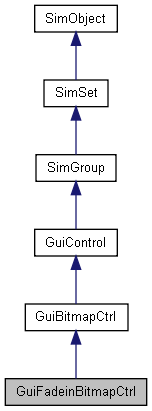
Public Member Functions | |
Callbacks | |
| void | click () |
| Informs the script level that this object received a Click event from the cursor or keyboard. | |
| void | onDone () |
| Informs the script level that this object has completed is fade cycle. | |
Public Attributes | |
Fading | |
| bool | done |
| Whether the fade cycle has finished running. | |
| ColorF | fadeColor |
| Color to fade in from and fade out to. | |
| EaseF | fadeInEase |
| Easing curve for fade-in. | |
| int | fadeInTime |
| Milliseconds for the bitmap to fade in. | |
| EaseF | fadeOutEase |
| Easing curve for fade-out. | |
| int | fadeOutTime |
| Milliseconds for the bitmap to fade out. | |
| int | waitTime |
| Milliseconds to wait after fading in before fading out the bitmap. | |
Detailed Description
A GUI control which renders a black square over a bitmap image. The black square will fade out, then fade back in after a determined time. This control is especially useful for transitions and splash screens.
- Example:
new GuiFadeinBitmapCtrl() { fadeinTime = "1000"; waitTime = "2000"; fadeoutTime = "1000"; done = "1"; // Additional GUI properties that are not specific to GuiFadeinBitmapCtrl have been omitted from this example. };
- See also:
- GuiBitmapCtrl
Member Function Documentation
| void GuiFadeinBitmapCtrl::click | ( | ) |
Informs the script level that this object received a Click event from the cursor or keyboard.
- Example:
GuiFadeInBitmapCtrl::click(%this) { // Code to run when click occurs }
- See also:
- Core Controls
| void GuiFadeinBitmapCtrl::onDone | ( | ) |
Informs the script level that this object has completed is fade cycle.
- Example:
GuiFadeInBitmapCtrl::onDone(%this) { // Code to run when the fade cycle completes }
- See also:
- Core Controls
Member Data Documentation
Whether the fade cycle has finished running.
Color to fade in from and fade out to.
Easing curve for fade-in.
Milliseconds for the bitmap to fade in.
Easing curve for fade-out.
Milliseconds for the bitmap to fade out.
Milliseconds to wait after fading in before fading out the bitmap.