
|
|
|
PhysicsShape Class Reference
[Physics]
Represents a destructible physical object simulated through the plugin system. More...
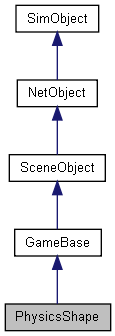
Public Member Functions | |
| void | destroy () |
| Disables rendering and physical simulation. | |
| bool | isDestroyed () |
| Returns if a PhysicsShape has been destroyed or not. | |
| void | restore () |
| Restores the shape to its state before being destroyed. | |
Public Attributes | |
PhysicsShape | |
| bool | playAmbient |
| Enables or disables playing of an ambient animation upon loading the shape. | |
Static Public Attributes | |
| static bool | isRenderable |
| Disables rendering of all instances of this type. | |
| static bool | isSelectable |
| Disables selection of all instances of this type. | |
| static bool | noCorrections |
| Determines if the shape will recieve corrections from the server or will instead be allowed to diverge. | |
| static bool | noSmoothing |
| Determines if client-side shapes will attempt to smoothly transition to their new position after reciving a correction. | |
Detailed Description
Represents a destructible physical object simulated through the plugin system.
- See also:
- PhysicsShapeData.
Member Function Documentation
| void PhysicsShape::destroy | ( | ) |
Disables rendering and physical simulation.
Calling destroy() will also spawn any explosions, debris, and/or destroyedShape defined for it, as well as remove it from the scene graph.
Destroyed objects are only created on the server. Ghosting will later update the client.
- Note:
- This does not actually delete the PhysicsShape.
| bool PhysicsShape::isDestroyed | ( | ) |
Returns if a PhysicsShape has been destroyed or not.
| void PhysicsShape::restore | ( | ) |
Restores the shape to its state before being destroyed.
Re-enables rendering and physical simulation on the object and adds it to the client's scene graph. Has no effect if the shape is not destroyed.
Member Data Documentation
Enables or disables playing of an ambient animation upon loading the shape.
- Note:
- The ambient animation must be named "ambient".