
|
|
|
GuiBubbleTextCtrl Class Reference
[General Controls]
A single-line text control that displays its text in a multi-line popup when clicked. More...
Inheritance diagram for GuiBubbleTextCtrl:
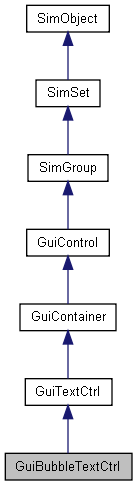
Detailed Description
A single-line text control that displays its text in a multi-line popup when clicked.
This control acts like a GuiTextCtrl (and inherits from it), when clicked it creates a GuiMLTextCtrl roughly where you clicked with the same text in it. This allows you to have a single line text control which upon clicking will display the entire text contained in a multi-line format.
- Example:
new GuiBubbleTextCtrl(BubbleTextGUI) { text = "This is the first sentence. This second sentence can be sized outside of the default single line view, upon clicking this will be displayed in a multi-line format."; };
- See also:
- GuiTextCtrl
- GuiMLTextCtrl
Copyright © GarageGames, LLC. All Rights Reserved.