
|
|
|
FlyingVehicle Class Reference
[Vehicles]
A flying vehicle. More...
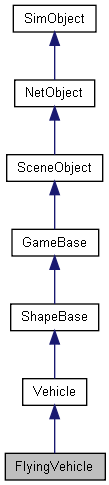
Public Member Functions | |
| void | useCreateHeight (bool enabled) |
| Set whether the vehicle should temporarily use the createHoverHeight specified in the datablock. | |
Static Public Attributes | |
| static bool | isRenderable |
| Disables rendering of all instances of this type. | |
| static bool | isSelectable |
| Disables selection of all instances of this type. | |
Detailed Description
A flying vehicle.
The model used for the FlyingVehicle should contain the elements shown below. Only the collision mesh is actually required for the object to be added to the simulation, but particle emitters will not work unless the relevant nodes are present.
- Collision mesh
- A convex collision mesh at detail size -1.
- JetNozzle0-1 nodes
- Particle emitter nodes used when thrusting forward.
- JetNozzle2-3 nodes
- Particle emitter nodes used when thrusting downward.
- JetNozzleX, JetNozzleY nodes
- Particle emitter nodes used when thrusting backward.
- contrail0-3 nodes
- Particle emitter nodes used when generating contrails.
- activateBack animation
- Non-cyclic animation sequence played when the vehicle begins thrusting forwards.
- maintainBack animation
- Cyclic animation sequence played after activateBack when the vehicle continues thrusting forwards.
- activateBot animation
- Non-cyclic animation sequence played when the vehicle begins thrusting upwards.
- maintainBot animation
- Cyclic animation sequence played after activateBot when the vehicle continues thrusting upwards.
The example below shows the datablock required for a simple FlyingVehicle. The script should be executed on the server, and the vehicle can then be added to the simulation programmatically from the level startup scripts, or by selecting the JetFighter datablock from the World Editor (Library->ScriptedObjects->Vehicles).
- Example:
datablock FlyingVehicleData( JetFighter ) { category = "Vehicles"; shapeFile = "art/shapes/fighterjet.dae"; createHoverHeight = 20; // 3rd person camera settings cameraRoll = true; cameraMaxDist = 16; cameraOffset = 1.0; cameraLag = 0.1; cameraDecay = 1.25; // Rigid Body mass = 100; massCenter = "0 -0.2 0"; massBox = "0 0 0"; integration = 3; collisionTol = 0.6; contactTol = 0.4; bodyFriction = 0; bodyRestitution = 0.8; minRollSpeed = 2000; minImpactSpeed = 5; softImpactSpeed = 3; hardImpactSpeed = 15; drag = 0.25; minDrag = 40; rotationalDrag = 20; // Autostabilizer maxAutoSpeed = 6; autoAngularForce = 400; autoLinearForce = 300; autoInputDamping = 0.55; // Maneuvering maxSteeringAngle = 3; horizontalSurfaceForce = 20; verticalSurfaceForce = 20; maneuveringForce = 6400; steeringForce = 500; steeringRollForce = 200; rollForce = 10; hoverHeight = 0.5; createHoverHeight = 0.5; maxForwardSpeed = 90; // Vertical jetting maxEnergy = 100; jetForce = 3000; minJetEnergy = 28; jetEnergyDrain = 2.8; vertThrustMultiple = 3.0; // Emitters forwardJetEmitter = FighterJettingEmitter; backwardJetEmitter = FighterJettingEmitter; downJetEmitter = FighterJettingEmitter; trailEmitter = FighterContrailEmitter; minTrailSpeed = 10; // Sounds engineSound = FighterEngineSnd; jetSound = FighterJettingSnd; }; // This function is executed when the FlyingVehicle object is added to the simulation. function JetFighter::onAdd( %this, %obj ) { Parent::onAdd( %this, %obj ); // Allow jetting energy to recharge over time %obj.setRechargeRate( 2 ); }
Member Function Documentation
| void FlyingVehicle::useCreateHeight | ( | bool | enabled | ) |
Set whether the vehicle should temporarily use the createHoverHeight specified in the datablock.
This can help avoid problems with spawning.
- Parameters:
-
enabled true to use the datablock createHoverHeight, false otherwise