
|
|
|
SplashData Class Reference
[Special Effects]
Acts as the physical point in space in white a Splash is created from. More...
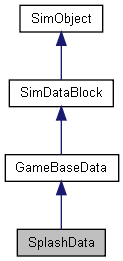
Public Attributes | |
| float | acceleration |
| Constant acceleration value to place upon the splash effect. | |
| ColorF | colors [4] |
| Color values to set the splash effect, rgba. Up to 4 allowed. Will transition through colors based on values set in the times value. Example: colors[0] = "0.6 1.0 1.0 0.5". | |
| int | delayMS |
| Time to delay, in milliseconds, before actually starting this effect. | |
| int | delayVariance |
| Time variance for delayMS. | |
| float | ejectionAngle |
| Rotational angle to create a splash ring. | |
| float | ejectionFreq |
| Frequency in which to emit splash rings. | |
| ParticleEmitterData | emitter [3] |
| List of particle emitters to create at the point of this Splash effect. | |
| ExplosionData | Explosion |
| ExplosionData object to create at the creation position of this splash effect. | |
| float | height |
| Height for the splash to reach. | |
| int | lifetimeMS |
| Lifetime for this effect, in milliseconds. | |
| int | lifetimeVariance |
| Time variance for lifetimeMS. | |
| int | numSegments |
| Number of ejection points in the splash ring. | |
| float | ringLifetime |
| Lifetime, in milliseconds, for a splash ring. | |
| Point3F | scale |
| The scale of this splashing effect, defined as the F32 points X, Y, Z. | |
| SFXProfile | soundProfile |
| SFXProfile effect to play. | |
| float | startRadius |
| Starting radius size of a splash ring. | |
| float | texFactor |
| Factor in which to apply the texture to the splash ring, 0.0f - 1.0f. | |
| filename | texture [2] |
| Imagemap file to use as the texture for the splash effect. | |
| float | texWrap |
| Amount to wrap the texture around the splash ring, 0.0f - 1.0f. | |
| float | times [4] |
| Times to transition through the splash effect. Up to 4 allowed. Values are 0.0 - 1.0, and corrispond to the life of the particle where 0 is first created and 1 is end of lifespace. | |
| float | velocity |
| Velocity for the splash effect to travel. | |
| float | width |
| Width for the X and Y coordinates to create this effect within. | |
Detailed Description
Acts as the physical point in space in white a Splash is created from.
Member Data Documentation
| float SplashData::acceleration |
Constant acceleration value to place upon the splash effect.
| ColorF SplashData::colors[4] |
Color values to set the splash effect, rgba. Up to 4 allowed. Will transition through colors based on values set in the times value. Example: colors[0] = "0.6 1.0 1.0 0.5".
Time to delay, in milliseconds, before actually starting this effect.
Time variance for delayMS.
Rotational angle to create a splash ring.
| float SplashData::ejectionFreq |
Frequency in which to emit splash rings.
List of particle emitters to create at the point of this Splash effect.
ExplosionData object to create at the creation position of this splash effect.
| float SplashData::height |
Height for the splash to reach.
Lifetime for this effect, in milliseconds.
Time variance for lifetimeMS.
Number of ejection points in the splash ring.
| float SplashData::ringLifetime |
Lifetime, in milliseconds, for a splash ring.
| Point3F SplashData::scale |
The scale of this splashing effect, defined as the F32 points X, Y, Z.
SFXProfile effect to play.
| float SplashData::startRadius |
Starting radius size of a splash ring.
| float SplashData::texFactor |
Factor in which to apply the texture to the splash ring, 0.0f - 1.0f.
| filename SplashData::texture[2] |
Imagemap file to use as the texture for the splash effect.
| float SplashData::texWrap |
Amount to wrap the texture around the splash ring, 0.0f - 1.0f.
| float SplashData::times[4] |
Times to transition through the splash effect. Up to 4 allowed. Values are 0.0 - 1.0, and corrispond to the life of the particle where 0 is first created and 1 is end of lifespace.
| float SplashData::velocity |
Velocity for the splash effect to travel.
| float SplashData::width |
Width for the X and Y coordinates to create this effect within.