
|
|
|
PhysicalZone Class Reference
[Miscellaneous]
Physical Zones are areas that modify the player's gravity and/or velocity and/or applied force. More...
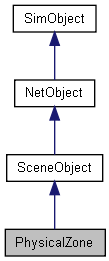
Public Member Functions | |
| void | activate () |
| Activate the physical zone's effects. | |
| void | deactivate () |
| Deactivate the physical zone's effects. | |
Public Attributes | |
Misc | |
| Point3F | appliedForce |
| Three-element floating point value representing forces in three axes to apply to objects entering PhysicalZone. | |
| float | gravityMod |
| Gravity in PhysicalZone. Multiplies against standard gravity. | |
| floatList | polyhedron |
| The polyhedron type is really a quadrilateral and consists of a cornerpoint followed by three vectors representing the edges extending from the corner. | |
| float | velocityMod |
| Multiply velocity of objects entering zone by this value every tick. | |
Static Public Attributes | |
| static bool | isRenderable |
| Disables rendering of all instances of this type. | |
| static bool | isSelectable |
| Disables selection of all instances of this type. | |
| static bool | renderZones |
| If true, a box will render around the location of all PhysicalZones. | |
Detailed Description
Physical Zones are areas that modify the player's gravity and/or velocity and/or applied force.
The datablock properties determine how the physics, velocity and applied forces affect a player who enters this zone.
- Example:
new PhysicalZone(Team1JumpPad) { velocityMod = "1";gravityMod = "0"; appliedForce = "0 0 20000"; polyhedron = "0.0000000 0.0000000 0.0000000 1.0000000 0.0000000 0.0000000 0.0000000 -1.0000000 0.0000000 0.0000000 0.0000000 1.0000000"; position = "273.559 -166.371 249.856"; rotation = "0 0 1 13.0216"; scale = "8 4.95 28.31"; isRenderEnabled = "true"; canSaveDynamicFields = "1"; enabled = "1"; };
Member Function Documentation
| void PhysicalZone::activate | ( | ) |
Activate the physical zone's effects.
- Example:
// Activate effects for a specific physical zone. %thisPhysicalZone.activate();
| void PhysicalZone::deactivate | ( | ) |
Deactivate the physical zone's effects.
- Example:
// Deactivate effects for a specific physical zone. %thisPhysicalZone.deactivate();
Member Data Documentation
| Point3F PhysicalZone::appliedForce |
Three-element floating point value representing forces in three axes to apply to objects entering PhysicalZone.
| float PhysicalZone::gravityMod |
Gravity in PhysicalZone. Multiplies against standard gravity.
| floatList PhysicalZone::polyhedron |
The polyhedron type is really a quadrilateral and consists of a cornerpoint followed by three vectors representing the edges extending from the corner.
bool PhysicalZone::renderZones [static] |
If true, a box will render around the location of all PhysicalZones.
Multiply velocity of objects entering zone by this value every tick.