
|
|
|
SpawnSphere Class Reference
[Game Objects, Miscellaneous]
This class is used for creating any type of game object, assigning it a class, datablock, and other properties when it is spawned. More...
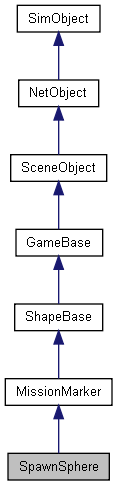
Public Member Functions | |
| bool | spawnObject (string additionalProps) |
| Dynamically create a new game object with a specified class, datablock, and optional properties. | |
Callbacks | |
| void | onAdd (int objectId) |
| Called when the SpawnSphere is being created. | |
Public Attributes | |
Spawn | |
| bool | autoSpawn |
| Flag to spawn object as soon as SpawnSphere is created, true to enable or false to disable. | |
| string | spawnClass |
| Object class to create (eg. Player, AIPlayer, Debris etc). | |
| string | spawnDatablock |
| Predefined datablock assigned to the object when created. | |
| string | spawnProperties |
| String containing semicolon (;) delimited properties to set when the object is created. | |
| string | spawnScript |
| Command to execute immediately after spawning an object. New object id is stored in $SpawnObject. Max 255 characters. | |
| bool | spawnTransform |
| Flag to set the spawned object's transform to the SpawnSphere's transform. | |
Weight | |
| float | indoorWeight |
| Deprecated. | |
| float | outdoorWeight |
| Deprecated. | |
| float | sphereWeight |
| Deprecated. | |
Dimensions | |
| float | radius |
| Deprecated. | |
Static Public Attributes | |
| static bool | isRenderable |
| Disables rendering of all instances of this type. | |
| static bool | isSelectable |
| Disables selection of all instances of this type. | |
Detailed Description
This class is used for creating any type of game object, assigning it a class, datablock, and other properties when it is spawned.
Torque 3D uses a simple spawn system, which can be easily modified to spawn any kind of object (of any class). Each new level already contains at least one SpawnSphere, which is represented by a green octahedron in stock Torque 3D. The spawnClass field determines the object type, such as Player, AIPlayer, etc. The spawnDataBlock field applies the pre-defined datablock to each spawned object instance. The really powerful feature of this class is provided by the spawnScript field which allows you to define a simple script (multiple lines) that will be executed once the object has been spawned.
- Example:
// Define an SpawnSphere that essentially performs the following each time an object is spawned //$SpawnObject = new Player() //{ // dataBlock = "DefaultPlayerData"; // name = "Bob"; // lifeTotal = 3; //}; //echo("Spawned a Player: " @ $SpawnObject); new SpawnSphere(DefaultSpawnSphere) { spawnClass = "Player"; spawnDatablock = "DefaultPlayerData"; spawnScript = "echo(\"Spawned a Player: \" @ $SpawnObject);"; // embedded quotes must be escaped with \ spawnProperties = "name = \"Bob\";lifeTotal = 3;"; // embedded quotes must be escaped with \ autoSpawn = "1"; dataBlock = "SpawnSphereMarker"; position = "-0.77266 -19.882 17.8153"; rotation = "1 0 0 0"; scale = "1 1 1"; canSave = "1"; canSaveDynamicFields = "1"; }; // Because autoSpawn is set to true in the above example, the following lines // of code will execute AFTER the Player object has been spawned. echo("Object Spawned"); echo("Hello World");
- See also:
- MissionMarker
- MissionMarkerData
Member Function Documentation
| void SpawnSphere::onAdd | ( | int | objectId | ) |
Called when the SpawnSphere is being created.
- Parameters:
-
objectId The unique SimObjectId generated when SpawnSphere is created (%this in script)
| bool SpawnSphere::spawnObject | ( | string | additionalProps | ) |
Dynamically create a new game object with a specified class, datablock, and optional properties.
This is called on the actual SpawnSphere, not to be confused with the Sim::spawnObject() global function
- Parameters:
-
additionalProps Optional set of semiconlon delimited parameters applied to the spawn object during creation.
- Example:
// Use the SpawnSphere::spawnObject function to create a game object // No additional properties assigned %player = DefaultSpawnSphere.spawnObject();
Member Data Documentation
Flag to spawn object as soon as SpawnSphere is created, true to enable or false to disable.
Deprecated.
Deprecated.
| float SpawnSphere::radius |
Deprecated.
| string SpawnSphere::spawnClass |
| string SpawnSphere::spawnDatablock |
Predefined datablock assigned to the object when created.
| string SpawnSphere::spawnProperties |
String containing semicolon (;) delimited properties to set when the object is created.
| string SpawnSphere::spawnScript |
Command to execute immediately after spawning an object. New object id is stored in $SpawnObject. Max 255 characters.
Flag to set the spawned object's transform to the SpawnSphere's transform.
Deprecated.