
|
|
|
GuiTreeViewCtrl Class Reference
[Container Controls]
Hierarchical list of text items with optional icons. More...
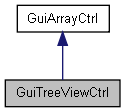
Public Member Functions | |
| void | addSelection (int id, bool isLastSelection=true) |
| Add an item/object to the current selection. | |
| bool | buildIconTable (builds an icon table) |
| void | clear () |
| empty tree | |
| void | clearFilterText () |
| Clear the current item filtering pattern. | |
| void | clearSelection () |
| Unselect all currently selected items. | |
| void | deleteSelection () |
| Delete all items/objects in the current selection. | |
| bool | editItem (TreeItemId item, string newText, string newValue) |
| bool | expandItem (TreeItemId item, bool expand=true) |
| int | findChildItemByName (int parentId, string childName) |
| Get the child item of the given parent item whose text matches childName. | |
| int | findItemByName (string text) |
| Get the ID of the item whose text matches the given text. | |
| int | findItemByObjectId (find item by object id and returns the mId) |
| int | findItemByValue (string value) |
| Get the ID of the item whose value matches value. | |
| int | getChild (TreeItemId item) |
| string | getFilterText () |
| Get the current filter expression. Only tree items whose text matches this expression are displayed. By default, the expression is empty and all items are shown. | |
| string | getItemText (TreeItemId item) |
| string | getItemValue (TreeItemId item) |
| int | getNextSibling (TreeItemId item) |
| int | getParent (TreeItemId item) |
| int | getPrevSibling (TreeItemId item) |
| int | getSelectedItem (int index=0) |
| Return the selected item at the given index. | |
| int | getSelectedObject (int index=0) |
| Return the currently selected SimObject at the given index in inspector mode or -1. | |
| string | getTextToRoot (TreeItemId item, Delimiter=none) |
| gets the text from the current node to the root, concatenating at each branch upward, with a specified delimiter optionally | |
| void | hideSelection (bool state=true) |
| Call SimObject::setHidden( state ) on all objects in the current selection. | |
| int | insertItem (int parentId, string text, string value="", string icon="", int normalImage=0, int expandedImage=0) |
| Add a new item to the tree. | |
| bool | isItemSelected (int id) |
| Check whether the given item is currently selected in the tree. | |
| bool | isParentItem (int id) |
| Returns true if the given item contains child items. | |
| void | lockSelection (bool lock=true) |
| Set whether the current selection can be changed by the user or not. | |
| bool | markItem (TreeItemId item, bool mark=true) |
| void | moveItemDown (TreeItemId item) |
| void | moveItemUp (TreeItemId item) |
| void | open (SimSet obj, bool okToEdit=true) |
| Set the root of the tree view to the specified object, or to the root set. | |
| bool | removeItem (TreeItemId item) |
| void | removeSelection (deselects an item) |
| void | scrollVisible (TreeItemId item) |
| int | scrollVisibleByObjectId (show item by object id.returns true if sucessful.) |
| bool | selectItem (TreeItemId item, bool select=true) |
| void | setDebug (bool value=true) |
| Enable/disable debug output. | |
| void | setFilterText (string pattern) |
| Set the pattern by which to filter items in the tree. Only items in the tree whose text matches this pattern are displayed. | |
| void | setItemImages (int id, int normalImage, int expandedImage) |
| Sets the normal and expanded images to show for the given item. | |
| void | setItemTooltip (int id, string text) |
| Set the tooltip to show for the given item. | |
| void | showItemRenameCtrl (TreeItemId id) |
| Show the rename text field for the given item (only one at a time). | |
| void | sort (int parent, bool traverseHierarchy=false, bool parentsFirst=false, bool caseSensitive=true) |
| Sorts all items of the given parent (or root). With 'hierarchy', traverses hierarchy. | |
| void | toggleHideSelection () |
| Toggle the hidden state of all objects in the current selection. | |
| void | toggleLockSelection () |
| Toggle the locked state of all objects in the current selection. | |
Callbacks | |
| bool | canRenameObject (SimObject object) |
| bool | handleRenameObject (string newName, SimObject object) |
| bool | isValidDragTarget (int id, string value) |
| void | onAddGroupSelected (SimGroup group) |
| void | onAddMultipleSelectionBegin () |
| void | onAddMultipleSelectionEnd () |
| void | onAddSelection (int itemOrObjectId, bool isLastSelection) |
| void | onBeginReparenting () |
| void | onClearSelection () |
| void | onDefineIcons () |
| bool | onDeleteObject (SimObject object) |
| void | onDeleteSelection () |
| void | onDragDropped () |
| void | onEndReparenting () |
| void | onInspect (int itemOrObjectId) |
| void | onKeyDown (int modifier, int keyCode) |
| void | onMouseDragged () |
| void | onMouseUp (int hitItemId, int mouseClickCount) |
| void | onObjectDeleteCompleted () |
| void | onRemoveSelection (int itemOrObjectId) |
| void | onReparent (int itemOrObjectId, int oldParentItemOrObjectId, int newParentItemOrObjectId) |
| void | onRightMouseDown (int itemId, Point2I mousePos, SimObject object) |
| void | onRightMouseUp (int itemId, Point2I mousePos, SimObject object) |
| void | onSelect (int itemOrObjectId) |
| void | onUnselect (int itemOrObjectId) |
Public Attributes | |
| void | addChildSelectionByValue |
| addChildSelectionByValue(TreeItemId parent, value) | |
| void | buildVisibleTree |
| Build the visible tree. | |
| void | cancelRename |
| For internal use. | |
| int | getFirstRootItem |
| Get id for root item. | |
| int | getItemCount |
| string | getSelectedItemList |
| returns a space seperated list of mulitple item ids | |
| int | getSelectedItemsCount |
| string | getSelectedObjectList |
| Returns a space sperated list of all selected object ids. | |
| void | onRenameValidate |
| For internal use. | |
| void | removeAllChildren |
| removeAllChildren(TreeItemId parent) | |
| void | removeChildSelectionByValue |
| removeChildSelectionByValue(TreeItemId parent, value) | |
Inspector Trees | |
| bool | canRenameObjects |
| If true clicking on a selected item ( that is an object and not the root ) will allow you to rename it. | |
| bool | compareToObjectID |
| bool | renameInternal |
| If true then object renaming operates on the internalName rather than the object name. | |
| bool | showClassNameForUnnamedObjects |
| If true, class names will be used as object names for unnamed objects. | |
| bool | showClassNames |
| If true, item text labels for objects will include class names. | |
| bool | showInternalNames |
| If true, item text labels for obje ts will include internal names. | |
| bool | showObjectIds |
| If true, item text labels for objects will include object IDs. | |
| bool | showObjectNames |
| If true, item text labels for objects will include object names. | |
TreeView | |
| bool | clearAllOnSingleSelection |
| bool | deleteObjectAllowed |
| bool | destroyTreeOnSleep |
| If true, the entire tree item hierarchy is deleted when the control goes to sleep. | |
| bool | dragToItemAllowed |
| bool | fullRowSelect |
| int | itemHeight |
| bool | mouseDragging |
| bool | multipleSelections |
| If true, multiple items can be selected concurrently. | |
| bool | showRoot |
| If true, the root item is shown in the tree. | |
| int | tabSize |
| int | textOffset |
| bool | tooltipOnWidthOnly |
| bool | useInspectorTooltips |
Detailed Description
Hierarchical list of text items with optional icons.
Can also be used to inspect SimObject hierarchies, primarily within editors.
GuiTreeViewCtrls can either display arbitrary user-defined trees or can be used to display SimObject hierarchies where each parent node in the tree is a SimSet or SimGroup and each leaf node is a SimObject.
Each item in the tree has a text and a value. For trees that display SimObject hierarchies, the text for each item is automatically derived from objects while the value for each item is the ID of the respective SimObject. For trees that are not tied to SimObjects, both text and value of each item are set by the user.
Additionally, items in the tree can have icons.
Each item in the tree has a distinct numeric ID that is unique within its tree. The ID of the root item, which is always present on a tree, is 0.
- Example:
new GuiTreeViewCtrl(DatablockEditorTree) { tabSize = "16"; textOffset = "2"; fullRowSelect = "0"; itemHeight = "21"; destroyTreeOnSleep = "0"; MouseDragging = "0"; MultipleSelections = "1"; DeleteObjectAllowed = "1"; DragToItemAllowed = "0"; ClearAllOnSingleSelection = "1"; showRoot = "1"; internalNamesOnly = "0"; objectNamesOnly = "0"; compareToObjectID = "0"; Profile = "GuiTreeViewProfile"; tooltipprofile = "GuiToolTipProfile"; hovertime = "1000"; };
Member Function Documentation
| void GuiTreeViewCtrl::addSelection | ( | int | id, | |
| bool | isLastSelection = true | |||
| ) |
Add an item/object to the current selection.
- Parameters:
-
id ID of item/object to add to the selection. isLastSelection Whether there are more pending items/objects to be added to the selection. If false, the control will defer refreshing the tree and wait until addSelection() is called with this parameter set to true.
| bool GuiTreeViewCtrl::buildIconTable | ( | builds an icon | table | ) |
| bool GuiTreeViewCtrl::canRenameObject | ( | SimObject | object | ) |
| void GuiTreeViewCtrl::clear | ( | ) |
empty tree
| void GuiTreeViewCtrl::clearFilterText | ( | ) |
Clear the current item filtering pattern.
- See also:
- setFilterText
- getFilterText
| void GuiTreeViewCtrl::clearSelection | ( | ) |
Unselect all currently selected items.
| void GuiTreeViewCtrl::deleteSelection | ( | ) |
Delete all items/objects in the current selection.
| bool GuiTreeViewCtrl::editItem | ( | TreeItemId | item, | |
| string | newText, | |||
| string | newValue | |||
| ) |
| bool GuiTreeViewCtrl::expandItem | ( | TreeItemId | item, | |
| bool | expand = true | |||
| ) |
| int GuiTreeViewCtrl::findChildItemByName | ( | int | parentId, | |
| string | childName | |||
| ) |
Get the child item of the given parent item whose text matches childName.
- Parameters:
-
parentId Item ID of the parent in which to look for the child. childName Text of the child item to find.
- Returns:
- ID of the child item or -1 if no child in parentId has the given text childName.
- Note:
- This method does not recurse, i.e. it only looks for direct children.
| int GuiTreeViewCtrl::findItemByName | ( | string | text | ) |
Get the ID of the item whose text matches the given text.
- Parameters:
-
text Item text to match.
- Returns:
- ID of the item or -1 if no item matches the given text.
| int GuiTreeViewCtrl::findItemByObjectId | ( | find item by object id and returns the | mId | ) |
| int GuiTreeViewCtrl::findItemByValue | ( | string | value | ) |
Get the ID of the item whose value matches value.
- Parameters:
-
value Value text to match.
- Returns:
- ID of the item or -1 if no item has the given value.
| int GuiTreeViewCtrl::getChild | ( | TreeItemId | item | ) |
| string GuiTreeViewCtrl::getFilterText | ( | ) |
Get the current filter expression. Only tree items whose text matches this expression are displayed. By default, the expression is empty and all items are shown.
- Returns:
- The current filter pattern or an empty string if no filter pattern is currently active.
- See also:
- setFilterText
- clearFilterText
| string GuiTreeViewCtrl::getItemText | ( | TreeItemId | item | ) |
| string GuiTreeViewCtrl::getItemValue | ( | TreeItemId | item | ) |
| int GuiTreeViewCtrl::getNextSibling | ( | TreeItemId | item | ) |
| int GuiTreeViewCtrl::getParent | ( | TreeItemId | item | ) |
| int GuiTreeViewCtrl::getPrevSibling | ( | TreeItemId | item | ) |
| int GuiTreeViewCtrl::getSelectedItem | ( | int | index = 0 |
) |
Return the selected item at the given index.
| int GuiTreeViewCtrl::getSelectedObject | ( | int | index = 0 |
) |
Return the currently selected SimObject at the given index in inspector mode or -1.
| string GuiTreeViewCtrl::getTextToRoot | ( | TreeItemId | item, | |
| Delimiter | = none | |||
| ) |
gets the text from the current node to the root, concatenating at each branch upward, with a specified delimiter optionally
| bool GuiTreeViewCtrl::handleRenameObject | ( | string | newName, | |
| SimObject | object | |||
| ) |
| void GuiTreeViewCtrl::hideSelection | ( | bool | state = true |
) |
Call SimObject::setHidden( state ) on all objects in the current selection.
- Parameters:
-
state Visibility state to set objects in selection to.
| int GuiTreeViewCtrl::insertItem | ( | int | parentId, | |
| string | text, | |||
| string | value = "", |
|||
| string | icon = "", |
|||
| int | normalImage = 0, |
|||
| int | expandedImage = 0 | |||
| ) |
Add a new item to the tree.
- Parameters:
-
parentId Item ID of parent to which to add the item as a child. 0 is root item. text Text to display on the item in the tree. value Behind-the-scenes value of the item. icon normalImage expandedImage
- Returns:
- The ID of the newly added item.
| bool GuiTreeViewCtrl::isItemSelected | ( | int | id | ) |
Check whether the given item is currently selected in the tree.
- Parameters:
-
id Item/object ID.
- Returns:
- True if the given item/object is currently selected in the tree.
| bool GuiTreeViewCtrl::isParentItem | ( | int | id | ) |
Returns true if the given item contains child items.
| bool GuiTreeViewCtrl::isValidDragTarget | ( | int | id, | |
| string | value | |||
| ) |
| void GuiTreeViewCtrl::lockSelection | ( | bool | lock = true |
) |
Set whether the current selection can be changed by the user or not.
- Parameters:
-
lock If true, the current selection is frozen and cannot be changed. If false, the selection may be modified.
| bool GuiTreeViewCtrl::markItem | ( | TreeItemId | item, | |
| bool | mark = true | |||
| ) |
| void GuiTreeViewCtrl::moveItemDown | ( | TreeItemId | item | ) |
| void GuiTreeViewCtrl::moveItemUp | ( | TreeItemId | item | ) |
| void GuiTreeViewCtrl::onAddGroupSelected | ( | SimGroup | group | ) |
| void GuiTreeViewCtrl::onAddMultipleSelectionBegin | ( | ) |
| void GuiTreeViewCtrl::onAddMultipleSelectionEnd | ( | ) |
| void GuiTreeViewCtrl::onAddSelection | ( | int | itemOrObjectId, | |
| bool | isLastSelection | |||
| ) |
| void GuiTreeViewCtrl::onBeginReparenting | ( | ) |
| void GuiTreeViewCtrl::onClearSelection | ( | ) |
| void GuiTreeViewCtrl::onDefineIcons | ( | ) |
| bool GuiTreeViewCtrl::onDeleteObject | ( | SimObject | object | ) |
| void GuiTreeViewCtrl::onDeleteSelection | ( | ) |
| void GuiTreeViewCtrl::onDragDropped | ( | ) |
| void GuiTreeViewCtrl::onEndReparenting | ( | ) |
| void GuiTreeViewCtrl::onInspect | ( | int | itemOrObjectId | ) |
| void GuiTreeViewCtrl::onKeyDown | ( | int | modifier, | |
| int | keyCode | |||
| ) |
| void GuiTreeViewCtrl::onMouseDragged | ( | ) |
| void GuiTreeViewCtrl::onMouseUp | ( | int | hitItemId, | |
| int | mouseClickCount | |||
| ) |
| void GuiTreeViewCtrl::onObjectDeleteCompleted | ( | ) |
| void GuiTreeViewCtrl::onRemoveSelection | ( | int | itemOrObjectId | ) |
| void GuiTreeViewCtrl::onReparent | ( | int | itemOrObjectId, | |
| int | oldParentItemOrObjectId, | |||
| int | newParentItemOrObjectId | |||
| ) |
| void GuiTreeViewCtrl::onRightMouseDown | ( | int | itemId, | |
| Point2I | mousePos, | |||
| SimObject | object | |||
| ) |
| void GuiTreeViewCtrl::onRightMouseUp | ( | int | itemId, | |
| Point2I | mousePos, | |||
| SimObject | object | |||
| ) |
| void GuiTreeViewCtrl::onSelect | ( | int | itemOrObjectId | ) |
| void GuiTreeViewCtrl::onUnselect | ( | int | itemOrObjectId | ) |
| void GuiTreeViewCtrl::open | ( | SimSet | obj, | |
| bool | okToEdit = true | |||
| ) |
Set the root of the tree view to the specified object, or to the root set.
| bool GuiTreeViewCtrl::removeItem | ( | TreeItemId | item | ) |
| void GuiTreeViewCtrl::removeSelection | ( | deselects an | item | ) |
| void GuiTreeViewCtrl::scrollVisible | ( | TreeItemId | item | ) |
| int GuiTreeViewCtrl::scrollVisibleByObjectId | ( | show item by object id.returns true if | sucessful. | ) |
| bool GuiTreeViewCtrl::selectItem | ( | TreeItemId | item, | |
| bool | select = true | |||
| ) |
| void GuiTreeViewCtrl::setDebug | ( | bool | value = true |
) |
Enable/disable debug output.
| void GuiTreeViewCtrl::setFilterText | ( | string | pattern | ) |
Set the pattern by which to filter items in the tree. Only items in the tree whose text matches this pattern are displayed.
- Parameters:
-
pattern New pattern based on which visible items in the tree should be filtered. If empty, all items become visible.
- See also:
- getFilterText
- clearFilterText
| void GuiTreeViewCtrl::setItemImages | ( | int | id, | |
| int | normalImage, | |||
| int | expandedImage | |||
| ) |
Sets the normal and expanded images to show for the given item.
| void GuiTreeViewCtrl::setItemTooltip | ( | int | id, | |
| string | text | |||
| ) |
Set the tooltip to show for the given item.
| void GuiTreeViewCtrl::showItemRenameCtrl | ( | TreeItemId | id | ) |
Show the rename text field for the given item (only one at a time).
| void GuiTreeViewCtrl::sort | ( | int | parent, | |
| bool | traverseHierarchy = false, |
|||
| bool | parentsFirst = false, |
|||
| bool | caseSensitive = true | |||
| ) |
Sorts all items of the given parent (or root). With 'hierarchy', traverses hierarchy.
| void GuiTreeViewCtrl::toggleHideSelection | ( | ) |
Toggle the hidden state of all objects in the current selection.
| void GuiTreeViewCtrl::toggleLockSelection | ( | ) |
Toggle the locked state of all objects in the current selection.
Member Data Documentation
addChildSelectionByValue(TreeItemId parent, value)
Build the visible tree.
For internal use.
If true clicking on a selected item ( that is an object and not the root ) will allow you to rename it.
If true, the entire tree item hierarchy is deleted when the control goes to sleep.
Get id for root item.
returns a space seperated list of mulitple item ids
Returns a space sperated list of all selected object ids.
If true, multiple items can be selected concurrently.
For internal use.
removeAllChildren(TreeItemId parent)
removeChildSelectionByValue(TreeItemId parent, value)
If true then object renaming operates on the internalName rather than the object name.
If true, class names will be used as object names for unnamed objects.
If true, item text labels for objects will include class names.
If true, item text labels for obje ts will include internal names.
If true, item text labels for objects will include object IDs.
If true, item text labels for objects will include object names.
If true, the root item is shown in the tree.