
|
|
|
GuiBitmapBorderCtrl Class Reference
[Image and Video Controls]
A control that renders a skinned border specified in its profile. More...
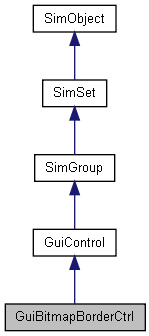
Detailed Description
A control that renders a skinned border specified in its profile.
This control uses the bitmap specified in it's profile (GuiControlProfile::bitmapName). It takes this image and breaks up aspects of it to skin the border of this control with. It is also important to set GuiControlProfile::hasBitmapArray to true on the profile as well.
The bitmap referenced should be broken up into a 3 x 3 grid (using the top left color pixel as a border color between each of the images) in which it will map to the following places: 1 = Top Left Corner 2 = Top Right Corner 3 = Top Center 4 = Left Center 5 = Right Center 6 = Bottom Left Corner 7 = Bottom Center 8 = Bottom Right Corner 0 = Nothing
1 2 3 4 5 0 6 7 8
- Example:
singleton GuiControlProfile (BorderGUIProfile) { bitmap = "core/art/gui/images/borderArray"; hasBitmapArray = true; opaque = false; }; new GuiBitmapBorderCtrl(BitmapBorderGUI) { profile = "BorderGUIProfile"; position = "0 0"; extent = "400 40"; visible = "1"; };
- See also:
- GuiControlProfile::bitmapName
- GuiControlProfile::hasBitmapArray