
|
|
|
GuiSliderCtrl Class Reference
[Value Controls]
A control that displays a value between its minimal and maximal bounds using a slider placed on a vertical or horizontal axis. More...
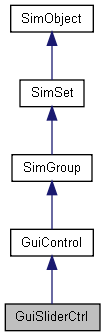
Public Member Functions | |
| float | getValue () |
| Get the current value of the slider based on the position of the thumb. | |
| bool | isThumbBeingDragged () |
| Returns true if the thumb is currently being dragged by the user. This method is mainly useful for scrubbing type sliders where the slider position is sync'd to a changing value. When the user is dragging the thumb, however, the sync'ing should pause and not get in the way of the user. | |
| void | setValue (float pos, bool doCallback=false) |
| Set position of the thumb on the slider. | |
Callbacks | |
| void | onMouseDragged () |
| Called when the left mouse button is dragged across the slider. | |
Public Attributes | |
Slider | |
| Point2F | range |
| Min and max values corresponding to left and right slider position. | |
| bool | snap |
| Whether to snap the slider to tick marks. | |
| int | ticks |
| Spacing between tick marks in pixels. 0=off. | |
| float | value |
| The value corresponding to the current slider position. | |
Detailed Description
A control that displays a value between its minimal and maximal bounds using a slider placed on a vertical or horizontal axis.
A slider displays a value and allows that value to be changed by dragging a thumb control along the axis of the slider. In this way, the value is changed between its allowed minimum and maximum.
To hook up script code to the value changes of a slider, use the command and altCommand properties. command is executed once the thumb is released by the user whereas altCommand is called any time the slider value changes. When changing the slider value from script, however, trigger of altCommand is suppressed by default.
The orientation of a slider is automatically determined from the ratio of its width to its height. If a slider is taller than it is wide, it will be rendered with a vertical orientation. If it is wider than it is tall, it will be rendered with a horizontal orientation.
The rendering of a slider depends on the bitmap in the slider's profile. This bitmap must be a bitmap array comprised of at least five bitmap rectangles. The rectangles are used such that:
- Rectangle #1: Left edge of slider
- Rectangle #2: Center piece of slider; this is stretched between the left and right edge
- Rectangle #3: Right edge of slider
- Rectangle #4: Thumb button in normal state
- Rectangle #5: Thumb button in highlighted (mouse-over) state
- Example:
// Create a sound source and a slider that changes the volume of the source. %source = sfxPlayOnce( "art/sound/testing", AudioLoop2D ); new GuiSlider() { // Update the sound source volume when the slider is being dragged and released. command = %source @ ".setVolume( $ThisControl.value );"; // Limit the range to 0..1 since that is the allowable range for sound volumes. range = "0 1"; };
Member Function Documentation
| float GuiSliderCtrl::getValue | ( | ) |
Get the current value of the slider based on the position of the thumb.
- Returns:
- Slider position (from range.x to range.y).
| bool GuiSliderCtrl::isThumbBeingDragged | ( | ) |
Returns true if the thumb is currently being dragged by the user. This method is mainly useful for scrubbing type sliders where the slider position is sync'd to a changing value. When the user is dragging the thumb, however, the sync'ing should pause and not get in the way of the user.
| void GuiSliderCtrl::onMouseDragged | ( | ) |
Called when the left mouse button is dragged across the slider.
| void GuiSliderCtrl::setValue | ( | float | pos, | |
| bool | doCallback = false | |||
| ) |
Set position of the thumb on the slider.
- Parameters:
-
pos New slider position (from range.x to range.y) doCallback If true, the altCommand callback will be invoked
Member Data Documentation
| Point2F GuiSliderCtrl::range |
Min and max values corresponding to left and right slider position.
| bool GuiSliderCtrl::snap |
Whether to snap the slider to tick marks.
Spacing between tick marks in pixels. 0=off.
| float GuiSliderCtrl::value |
The value corresponding to the current slider position.