
|
|
|
BasicClouds Class Reference
[Atmosphere]
Renders up to three layers of scrolling cloud-cover textures overhead. More...
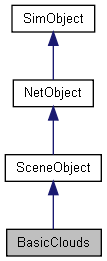
Public Attributes | |
BasicClouds | |
| float | height [3] |
| Abstract number which controls the curvature and height of the dome mesh. | |
| bool | layerEnabled [3] |
| Enable or disable rendering of this layer. | |
| Point2F | texDirection [3] |
| Texture scroll direction for this layer, relative to the world axis. | |
| Point2F | texOffset [3] |
| UV offset for this layer. | |
| float | texScale [3] |
| Texture repeat for this layer. | |
| float | texSpeed [3] |
| Texture scroll speed for this layer. | |
| filename | texture [3] |
| Texture for this layer. | |
Static Public Attributes | |
| static bool | isRenderable |
| Disables rendering of all instances of this type. | |
| static bool | isSelectable |
| Disables selection of all instances of this type. | |
Detailed Description
Renders up to three layers of scrolling cloud-cover textures overhead.
BasicClouds always renders overhead, following the camera. It is intended as part of the background of your level, rendering in front of Sky/Sun type objects and behind everything else.
The parameters controlling the rendering of each texture are refered to and grouped as 'layers'. They are rendered in sequential order, so, layer 1 obscures layer 0, and so on.
BasicClouds is not affected by scene lighting and is therefore not appropriate for scenes in which lighting radically changes, such as day/night.
Member Data Documentation
| float BasicClouds::height[3] |
Abstract number which controls the curvature and height of the dome mesh.
| bool BasicClouds::layerEnabled[3] |
Enable or disable rendering of this layer.
| Point2F BasicClouds::texDirection[3] |
Texture scroll direction for this layer, relative to the world axis.
| Point2F BasicClouds::texOffset[3] |
UV offset for this layer.
| float BasicClouds::texScale[3] |
Texture repeat for this layer.
| float BasicClouds::texSpeed[3] |
Texture scroll speed for this layer.
| filename BasicClouds::texture[3] |
Texture for this layer.