
|
|
|
RigidShapeData Class Reference
[Platform]
Defines the physics properties for an individual RigidShapeData physics object. More...
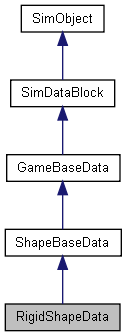
Public Attributes | |
| float | bodyFriction |
| How much friction this object has. Lower values will cause the object to appear to be more slippery. | |
| float | bodyRestitution |
| The percentage of kinetic energy kept by this object in a collision. | |
| float | collisionTol |
| Collision distance tolerance. | |
| float | contactTol |
| Contact velocity tolerance. | |
| float | hardImpactSpeed |
| Minimum speed at which the object must be travelling for the hard impact sound to be played. | |
| int | integration |
| Number of physics steps to process per tick. | |
| Point3F | massBox |
| Size of inertial box. | |
| Point3F | massCenter |
| Center of mass for rigid body. | |
| float | maxDrag |
| Maximum drag available to this object. | |
| float | minDrag |
| Minimum drag available to this object. | |
| float | minImpactSpeed |
| Minimum collision speed to classify collision as impact (triggers onImpact on server object). | |
| float | minRollSpeed |
| float | softImpactSpeed |
| Minimum speed at which this object must be travelling for the soft impact sound to be played. | |
Camera | |
| float | cameraDecay |
| Scalar rate at which the third person camera offset decays, per tick. | |
| float | cameraLag |
| Scalar amount by which the third person camera lags the object, relative to the object's linear velocity. | |
| float | cameraOffset |
| The vertical offset of the object's camera. | |
| bool | cameraRoll |
| Specifies whether the camera's rotation matrix, and the render eye transform are multiplied during camera updates. | |
Forces | |
| float | dragForce |
| Used to simulate the constant drag acting on the object. | |
| float | vertFactor |
| The scalar applied to the vertical portion of the velocity drag acting on a object. | |
Particle Effects | |
| ParticleEmitterData | dustEmitter |
| Array of pointers to ParticleEmitterData datablocks which will be used to emit particles at object/terrain contact point. | |
| float | dustHeight |
| Height of dust effects. | |
| ParticleEmitterData | dustTrailEmitter |
| Particle emitter used to create a dust trail for the moving object. | |
| ParticleEmitterData | splashEmitter [2] |
| Array of pointers to ParticleEmitterData datablocks which will generate splash effects. | |
| float | splashFreqMod |
| The simulated frequency modulation of a splash generated by this object. Multiplied along with speed and time elapsed when determining splash emition rate. | |
| float | splashVelEpsilon |
| The threshold speed at which we consider the object's movement to have stopped when updating splash effects. | |
| float | triggerDustHeight |
| Maximum height from the ground at which the object will generate dust. | |
Sounds | |
| SFXTrack | exitingWater |
| The AudioProfile will be used to produce sounds when emerging from water. | |
| float | exitSplashSoundVelocity |
| The minimum velocity at which the exit splash sound will be played when emerging from water. | |
| SFXTrack | hardImpactSound |
| Sound to play when body impacts with at least hardImpactSpeed. | |
| float | hardSplashSoundVelocity |
| The minimum velocity at which the hard splash sound will be played when impacting water. | |
| SFXTrack | impactWaterEasy |
| The AudioProfile will be used to produce sounds when a soft impact with water occurs. | |
| SFXTrack | impactWaterHard |
| The AudioProfile will be used to produce sounds when a hard impact with water occurs. | |
| SFXTrack | impactWaterMedium |
| The AudioProfile will be used to produce sounds when a medium impact with water occurs. | |
| float | mediumSplashSoundVelocity |
| The minimum velocity at which the medium splash sound will be played when impacting water. | |
| SFXTrack | softImpactSound |
| Sound to play when body impacts with at least softImageSpeed but less than hardImpactSpeed. | |
| float | softSplashSoundVelocity |
| The minimum velocity at which the soft splash sound will be played when impacting water. | |
| SFXTrack | waterWakeSound |
| The AudioProfile will be used to produce sounds when a water wake is displayed. | |
Detailed Description
Defines the physics properties for an individual RigidShapeData physics object.
- Example:
datablock RigidShapeData( BouncingBoulder ) { category = "RigidShape"; shapeFile = "~/data/shapes/boulder/boulder.dts"; emap = true; // Rigid Body mass = 500; massCenter = "0 0 0"; // Center of mass for rigid body massBox = "0 0 0"; // Size of box used for moment of inertia, // if zero it defaults to object bounding box drag = 0.2; // Drag coefficient bodyFriction = 0.2; bodyRestitution = 0.1; minImpactSpeed = 5; // Impacts over this invoke the script callback softImpactSpeed = 5; // Play SoftImpact Sound hardImpactSpeed = 15; // Play HardImpact Sound integration = 4; // Physics integration: TickSec/Rate collisionTol = 0.1; // Collision distance tolerance contactTol = 0.1; // Contact velocity tolerance minRollSpeed = 10; maxDrag = 0.5; minDrag = 0.01; dustHeight = 10; dragForce = 0.05; vertFactor = 0.05; };
- See also:
- RigidShape
- ShapeBase
Member Data Documentation
How much friction this object has. Lower values will cause the object to appear to be more slippery.
The percentage of kinetic energy kept by this object in a collision.
Scalar rate at which the third person camera offset decays, per tick.
Scalar amount by which the third person camera lags the object, relative to the object's linear velocity.
The vertical offset of the object's camera.
Specifies whether the camera's rotation matrix, and the render eye transform are multiplied during camera updates.
Collision distance tolerance.
Contact velocity tolerance.
Used to simulate the constant drag acting on the object.
Array of pointers to ParticleEmitterData datablocks which will be used to emit particles at object/terrain contact point.
Height of dust effects.
Particle emitter used to create a dust trail for the moving object.
The AudioProfile will be used to produce sounds when emerging from water.
The minimum velocity at which the exit splash sound will be played when emerging from water.
Sound to play when body impacts with at least hardImpactSpeed.
Minimum speed at which the object must be travelling for the hard impact sound to be played.
The minimum velocity at which the hard splash sound will be played when impacting water.
The AudioProfile will be used to produce sounds when a soft impact with water occurs.
The AudioProfile will be used to produce sounds when a hard impact with water occurs.
The AudioProfile will be used to produce sounds when a medium impact with water occurs.
Number of physics steps to process per tick.
| Point3F RigidShapeData::massBox |
Size of inertial box.
| Point3F RigidShapeData::massCenter |
Center of mass for rigid body.
| float RigidShapeData::maxDrag |
Maximum drag available to this object.
The minimum velocity at which the medium splash sound will be played when impacting water.
| float RigidShapeData::minDrag |
Minimum drag available to this object.
Minimum collision speed to classify collision as impact (triggers onImpact on server object).
Sound to play when body impacts with at least softImageSpeed but less than hardImpactSpeed.
Minimum speed at which this object must be travelling for the soft impact sound to be played.
The minimum velocity at which the soft splash sound will be played when impacting water.
Array of pointers to ParticleEmitterData datablocks which will generate splash effects.
The simulated frequency modulation of a splash generated by this object. Multiplied along with speed and time elapsed when determining splash emition rate.
The threshold speed at which we consider the object's movement to have stopped when updating splash effects.
Maximum height from the ground at which the object will generate dust.
The scalar applied to the vertical portion of the velocity drag acting on a object.
The AudioProfile will be used to produce sounds when a water wake is displayed.