
|
|
|
SaveFileDialog Class Reference
[File I/O]
Derived from FileDialog, this class is responsible for opening a file browser with the intention of saving a file. More...
Inheritance diagram for SaveFileDialog:
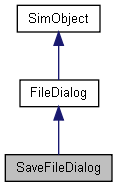
Public Attributes | |
| bool | OverwritePrompt |
| True/False whether the dialog should prompt before accepting an existing file name. | |
Detailed Description
Derived from FileDialog, this class is responsible for opening a file browser with the intention of saving a file.
The core usage of this dialog is to locate a file in the OS and return the path and name. This does not handle the actual file writing or data manipulation. That functionality is left up to the FileObject class.
- Example:
// Create a dialog dedicated to opening file %saveFileDlg = new SaveFileDialog() { // Only allow for saving of COLLADA files Filters = "COLLADA Files (*.dae)|*.dae|"; // Default save path to where the WorldEditor last saved DefaultPath = $pref::WorldEditor::LastPath; // No default file specified DefaultFile = ""; // Do not allow the user to change to a new directory ChangePath = false; // Prompt the user if they are going to overwrite an existing file OverwritePrompt = true; }; // Launch the save file dialog %saveFileDlg.Execute(); if ( %result ) { %seletedFile = %openFileDlg.file; } else { %selectedFile = ""; } // Cleanup %saveFileDlg.delete();
- Note:
- FileDialog and its related classes are only availble in a Tools build of Torque.
- See also:
- FileDialog
- OpenFileDialog
- FileObject
Member Data Documentation
True/False whether the dialog should prompt before accepting an existing file name.
Copyright © GarageGames, LLC. All Rights Reserved.