
|
|
|
ProximityMine Class Reference
[Game Objects]
A simple proximity mine. More...
Inheritance diagram for ProximityMine:
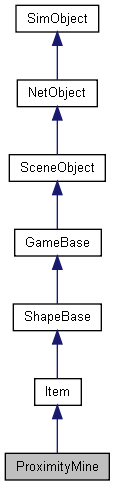
Public Member Functions | |
| void | explode () |
| Manually cause the mine to explode. | |
Static Public Attributes | |
| static bool | isRenderable |
| Disables rendering of all instances of this type. | |
| static bool | isSelectable |
| Disables selection of all instances of this type. | |
Detailed Description
A simple proximity mine.
Proximity mines can be deployed using the world editor or thrown by an in-game object. Once armed, any Player or Vehicle object that moves within the mine's trigger area will cause it to explode.
Internally, the ProximityMine object transitions through the following states:
- Thrown: Mine has been thrown, but has not yet attached to a surface
- Deployed: Mine has attached to a surface but is not yet armed. Start playing the armingSound and armed sequence.
- Armed: Mine is armed and will trigger if a Vehicle or Player object moves within the trigger area.
- Triggered: Mine has been triggered and will explode soon. Invoke the onTriggered callback, and start playing the triggerSound and triggered sequence.
- Exploded: Mine has exploded and will be deleted on the server shortly. Invoke the onExplode callback on the server and generate the explosion effects on the client.
- Note:
- Proximity mines with the static field set to true will start in the Armed state. Use this for mines placed with the World Editor.
The shape used for the mine may optionally define the following sequences:
- armed
- Sequence to play when the mine is deployed, but before it becomes active and triggerable (armingDelay should be set appropriately).
- triggered
- Sequence to play when the mine is triggered, just before it explodes (triggerDelay should be set appropriately).
- Example:
datablock ProximityMineData( SimpleMine ) { // ShapeBaseData fields category = "Weapon"; shapeFile = "art/shapes/weapons/misc/proximityMine.dts"; // ItemData fields sticky = true; // ProximityMineData fields armingDelay = 0.5; armingSound = MineArmedSound; autoTriggerDelay = 0; triggerOnOwner = true; triggerRadius = 5.0; triggerSpeed = 1.0; triggerDelay = 0.5; triggerSound = MineTriggeredSound; explosion = RocketLauncherExplosion; // dynamic fields pickUpName = "Proximity Mines"; maxInventory = 20; damageType = "MineDamage"; // type of damage applied to objects in radius radiusDamage = 30; // amount of damage to apply to objects in radius damageRadius = 8; // search radius to damage objects when exploding areaImpulse = 2000; // magnitude of impulse to apply to objects in radius }; function ProximityMineData::onTriggered( %this, %obj, %target ) { echo( %this.name SPC "triggered by " @ %target.getClassName() ); } function ProximityMineData::onExplode( %this, %obj, %position ) { // Damage objects within the mine's damage radius if ( %this.damageRadius > 0 ) radiusDamage( %obj.sourceObject, %position, %this.damageRadius, %this.radiusDamage, %this.damageType, %this.areaImpulse ); } function ProximityMineData::damage( %this, %obj, %position, %source, %amount, %damageType ) { // Explode if any damage is applied to the mine %obj.schedule(50 + getRandom(50), explode); } %obj = new ProximityMine() { dataBlock = SimpleMine; };
- See also:
- ProximityMineData
Member Function Documentation
| void ProximityMine::explode | ( | ) |
Manually cause the mine to explode.
Copyright © GarageGames, LLC. All Rights Reserved.