
|
|
|
LightBase Class Reference
[Lighting]
This is the base class for light objects. More...
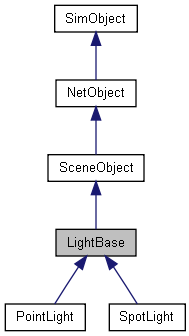
Public Member Functions | |
| void | playAnimation () |
| Plays the light animation assigned to this light with the existing LightAnimData datablock. | |
| void | playAnimation (LightAnimData anim) |
| Plays the light animation on this light using a new LightAnimData. If no LightAnimData is passed the existing one is played. | |
| void | setLightEnabled (bool state) |
| Toggles the light on and off. | |
Public Attributes | |
| void | pauseAnimation |
| Stops the light animation. | |
Light Animation | |
| bool | animate |
| Toggles animation for the light on and off. | |
| float | animationPeriod |
| The length of time in seconds for a single playback of the light animation (must be > 0). | |
| float | animationPhase |
| The phase used to offset the animation start time to vary the animation of nearby lights. | |
| LightAnimData | animationType |
| Datablock containing light animation information (LightAnimData). | |
Advanced Lighting | |
| Point3F | attenuationRatio |
| The proportions of constant, linear, and quadratic attenuation to use for the falloff for point and spot lights. | |
| filename | cookie |
| A custom pattern texture which is projected from the light. | |
| float | fadeStartDistance |
| Start fading shadows out at this distance. 0 = auto calculate this distance. | |
| bool | lastSplitTerrainOnly |
| This toggles only terrain being rendered to the last split of a PSSM shadow map. | |
| float | logWeight |
| The logrithmic PSSM split distance factor. | |
| int | numSplits |
| The logrithmic PSSM split distance factor. | |
| Point4F | overDarkFactor |
| The ESM shadow darkening factor. | |
| float | shadowDistance |
| The distance from the camera to extend the PSSM shadow. | |
| float | shadowSoftness |
| ShadowType | shadowType |
| The type of shadow to use on this light. | |
| int | texSize |
| The texture size of the shadow map. | |
Light | |
| float | brightness |
| Adjusts the lights power, 0 being off completely. | |
| bool | castShadows |
| Enables/disabled shadow casts by this light. | |
| ColorF | color |
| Changes the base color hue of the light. | |
| bool | isEnabled |
| Enables/Disables the object rendering and functionality in the scene. | |
| float | priority |
| Used for sorting of lights by the light manager. Priority determines if a light has a stronger effect than, those with a lower value. | |
Misc | |
| float | flareScale |
| Globally scales all features of the light flare. | |
| LightFlareData | flareType |
| Datablock containing light flare information (LightFlareData). | |
Advanced Lighting Lightmap | |
| bool | includeLightmappedGeometryInShadow |
| This light should render lightmapped geometry during its shadow-map update (ignored if 'representedInLightmap' is false). | |
| bool | representedInLightmap |
| This light is represented in lightmaps (static light, default: false). | |
| ColorF | shadowDarkenColor |
| The color that should be used to multiply-blend dynamic shadows onto lightmapped geometry (ignored if 'representedInLightmap' is false). | |
Static Public Attributes | |
| static bool | isRenderable |
| Disables rendering of all instances of this type. | |
| static bool | isSelectable |
| Disables selection of all instances of this type. | |
Detailed Description
This is the base class for light objects.
It is *NOT* intended to be used directly in script, but exists to provide the base member variables and generic functionality. You should be using the derived classes PointLight and SpotLight, which can be declared in TorqueScript or added from the World Editor.
For this class, we only add basic lighting options that all lighting systems would use. The specific lighting system options are injected at runtime by the lighting system itself.
- See also:
- PointLight
- SpotLight
Member Function Documentation
| void LightBase::playAnimation | ( | ) |
Plays the light animation assigned to this light with the existing LightAnimData datablock.
- Example:
// Play the animation assigned to this light CrystalLight.playAnimation();
| void LightBase::playAnimation | ( | LightAnimData | anim | ) |
Plays the light animation on this light using a new LightAnimData. If no LightAnimData is passed the existing one is played.
- Parameters:
-
anim Name of the LightAnimData datablock to be played
- Example:
// Play the animation using a new LightAnimData datablock CrystalLight.playAnimation(SubtlePulseLightAnim);
| void LightBase::setLightEnabled | ( | bool | state | ) |
Toggles the light on and off.
- Parameters:
-
state Turns the light on (true) or off (false)
- Example:
// Disable the light CrystalLight.setLightEnabled(false); // Renable the light CrystalLight.setLightEnabled(true);
Member Data Documentation
| bool LightBase::animate |
Toggles animation for the light on and off.
The length of time in seconds for a single playback of the light animation (must be > 0).
The phase used to offset the animation start time to vary the animation of nearby lights.
Datablock containing light animation information (LightAnimData).
| Point3F LightBase::attenuationRatio |
The proportions of constant, linear, and quadratic attenuation to use for the falloff for point and spot lights.
| float LightBase::brightness |
Adjusts the lights power, 0 being off completely.
Enables/disabled shadow casts by this light.
| ColorF LightBase::color |
Changes the base color hue of the light.
| filename LightBase::cookie |
A custom pattern texture which is projected from the light.
Start fading shadows out at this distance. 0 = auto calculate this distance.
| float LightBase::flareScale |
Globally scales all features of the light flare.
Datablock containing light flare information (LightFlareData).
This light should render lightmapped geometry during its shadow-map update (ignored if 'representedInLightmap' is false).
| bool LightBase::isEnabled |
Enables/Disables the object rendering and functionality in the scene.
This toggles only terrain being rendered to the last split of a PSSM shadow map.
| float LightBase::logWeight |
The logrithmic PSSM split distance factor.
The logrithmic PSSM split distance factor.
| Point4F LightBase::overDarkFactor |
The ESM shadow darkening factor.
Stops the light animation.
| float LightBase::priority |
Used for sorting of lights by the light manager. Priority determines if a light has a stronger effect than, those with a lower value.
This light is represented in lightmaps (static light, default: false).
| ColorF LightBase::shadowDarkenColor |
The color that should be used to multiply-blend dynamic shadows onto lightmapped geometry (ignored if 'representedInLightmap' is false).
The distance from the camera to extend the PSSM shadow.
The type of shadow to use on this light.
The texture size of the shadow map.