
|
|
|
GuiSplitContainer Class Reference
[Container Controls]
A container that splits its area between two child controls. More...
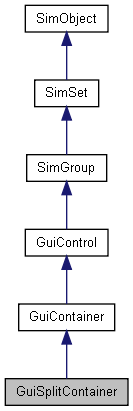
Public Attributes | |
Splitter | |
| GuiSplitFixedPanel | fixedPanel |
| Which (if any) side of the splitter to keep at a fixed size. | |
| int | fixedSize |
| Width of the fixed panel specified by fixedPanel (if any). | |
| GuiSplitOrientation | orientation |
| Whether to split between top and bottom (horizontal) or between left and right (vertical). | |
| Point2I | splitPoint |
| Point on control through which the splitter goes. | |
| int | splitterSize |
| Width of the splitter bar between the two sides. Default is 2. | |
Detailed Description
A container that splits its area between two child controls.
A GuiSplitContainer can be used to dynamically subdivide an area between two child controls. A splitter bar is placed between the two controls and allows to dynamically adjust the sizing ratio between the two sides. Splitting can be either horizontal (subdividing top and bottom) or vertical (subdividing left and right) depending on orientation.
By using fixedPanel, one of the panels can be chosen to remain at a fixed size (fixedSize).
- Example:
// Create a vertical splitter with a fixed-size left panel. %splitter = new GuiSplitContainer() { orientation = "Vertical"; fixedPanel = "FirstPanel"; fixedSize = 100; new GuiScrollCtrl() { new GuiMLTextCtrl() { text = %longText; }; }; new GuiScrollCtrl() { new GuiMLTextCtrl() { text = %moreLongText; }; }; };
- Note:
- The children placed inside GuiSplitContainers must be GuiContainers.
Member Data Documentation
Which (if any) side of the splitter to keep at a fixed size.
Width of the fixed panel specified by fixedPanel (if any).
Whether to split between top and bottom (horizontal) or between left and right (vertical).
| Point2I GuiSplitContainer::splitPoint |
Point on control through which the splitter goes.
Changed relatively if size of control changes.
Width of the splitter bar between the two sides. Default is 2.