
|
|
|
GuiChunkedBitmapCtrl Class Reference
[Image and Video Controls]
This is a control that will render a specified bitmap or a bitmap specified in a referenced variable. More...
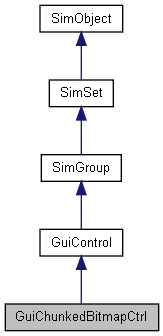
Public Member Functions | |
| void | setBitmap (string filename) |
| Set the image rendered in this control. | |
Public Attributes | |
GuiChunkedBitmapCtrl | |
| filename | bitmap |
| This is the bitmap to render to the control. | |
| bool | tile |
| This is no longer in use. | |
| bool | useVariable |
| This decides whether to use the "bitmap" file or a bitmap stored in "variable". | |
Detailed Description
This is a control that will render a specified bitmap or a bitmap specified in a referenced variable.
This control allows you to either set a bitmap with the "bitmap" field or with the setBitmap method. You can also choose to reference a variable in the "variable" field such as "$image" and then set "useVariable" to true. This will cause it to synchronize the variable with the bitmap displayed (if the variable holds a valid image). You can then change the variable and effectively changed the displayed image.
- Example:
$image = "anotherbackground.png"; new GuiChunkedBitmapCtrl(ChunkedBitmap) { bitmap = "background.png"; variable = "$image"; useVariable = false; } // This will result in the control rendering "background.png" // If we now set the useVariable to true it will now render "anotherbackground.png" ChunkedBitmap.useVariable = true;
- See also:
- GuiControl::variable
Member Function Documentation
| void GuiChunkedBitmapCtrl::setBitmap | ( | string | filename | ) |
Set the image rendered in this control.
- Parameters:
-
filename The image name you want to set
- Example:
ChunkedBitmap.setBitmap("images/background.png");
Member Data Documentation
| filename GuiChunkedBitmapCtrl::bitmap |
This is the bitmap to render to the control.
This is no longer in use.
This decides whether to use the "bitmap" file or a bitmap stored in "variable".