
|
|
|
RigidShape Class Reference
[Platform]
The RigidShape class implements rigid-body physics for DTS objects in the world. More...
Inheritance diagram for RigidShape:
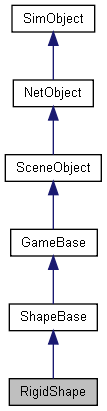
Public Member Functions | |
| void | freezeSim (bool isFrozen) |
| Enables or disables the physics simulation on the RigidShape object. | |
| void | reset () |
| Clears physic forces from the shape and sets it at rest. | |
Callbacks | |
| void | onEnterLiquid (string objId, string waterCoverage, string liquidType) |
| Called whenever this RigidShape object enters liquid. | |
| void | onLeaveLiquid (string objId, string liquidType) |
| Called whenever the RigidShape object exits liquid. | |
Static Public Attributes | |
| static bool | isRenderable |
| Disables rendering of all instances of this type. | |
| static bool | isSelectable |
| Disables selection of all instances of this type. | |
Detailed Description
The RigidShape class implements rigid-body physics for DTS objects in the world.
"Rigid body physics" refers to a system whereby objects are assumed to have a finite size, equally distributed masses, and where deformations of the objects themselves are not accounted for. Uses the RigidShape class to control its physics.
- Example:
datablock RigidShapeData( BouncingBoulder ) { category = "RigidShape"; shapeFile = "~/data/shapes/boulder/boulder.dts"; emap = true; // Rigid Body mass = 500; massCenter = "0 0 0"; // Center of mass for rigid body massBox = "0 0 0"; // Size of box used for moment of inertia, // if zero it defaults to object bounding box drag = 0.2; // Drag coefficient bodyFriction = 0.2; bodyRestitution = 0.1; minImpactSpeed = 5; // Impacts over this invoke the script callback softImpactSpeed = 5; // Play SoftImpact Sound hardImpactSpeed = 15; // Play HardImpact Sound integration = 4; // Physics integration: TickSec/Rate collisionTol = 0.1; // Collision distance tolerance contactTol = 0.1; // Contact velocity tolerance minRollSpeed = 10; maxDrag = 0.5; minDrag = 0.01; dustHeight = 10; dragForce = 0.05; vertFactor = 0.05; }; new RigidShape() { dataBlock = "BouncingBoulder"; parentGroup = EWCreatorWindow.objectGroup; };
- See also:
- RigidShapeData
- ShapeBase
Member Function Documentation
| void RigidShape::freezeSim | ( | bool | isFrozen | ) |
Enables or disables the physics simulation on the RigidShape object.
- Parameters:
-
isFrozen Boolean frozen state to set the object.
- Example:
// Define the frozen state. %isFrozen = "true"; // Inform the object of the defined frozen state %thisRigidShape.freezeSim(%isFrozen);
- See also:
- ShapeBaseData
| void RigidShape::onEnterLiquid | ( | string | objId, | |
| string | waterCoverage, | |||
| string | liquidType | |||
| ) |
Called whenever this RigidShape object enters liquid.
- Parameters:
-
objId The ID of the rigidShape object. waterCoverage Amount of water coverage the RigidShape has. liquidType Type of liquid that was entered.
- Example:
// The RigidShape object falls in a body of liquid, causing the callback to occur. RigidShape::onEnterLiquid(%this,%objId,%waterCoverage,%liquidType) { // Code to run whenever this callback occurs. }
- See also:
- ShapeBase
| void RigidShape::onLeaveLiquid | ( | string | objId, | |
| string | liquidType | |||
| ) |
Called whenever the RigidShape object exits liquid.
- Parameters:
-
objId The ID of the RigidShape object. liquidType Type if liquid that was exited.
- Example:
// The RigidShape object exits in a body of liquid, causing the callback to occur. RigidShape::onLeaveLiquid(%this,%objId,%liquidType) { // Code to run whenever this callback occurs. }
- See also:
- ShapeBase
| void RigidShape::reset | ( | ) |
Clears physic forces from the shape and sets it at rest.
- Example:
// Inform the RigidShape object to reset. %thisRigidShape.reset();
- See also:
- ShapeBaseData
Copyright © GarageGames, LLC. All Rights Reserved.