
|
|
|
TurretShapeData Class Reference
[Game Objects]
Defines properties for a TurretShape object. More...
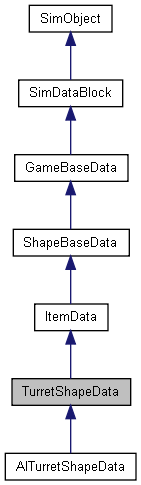
Public Member Functions | |
Callbacks | |
| void | onMountObject (TurretShape turret, SceneObject obj, int node) |
| Informs the TurretShapeData object that a player is mounting it. | |
| void | onStickyCollision (TurretShape obj) |
| Informs the TurretData object that it is now sticking to another object. | |
| void | onUnmountObject (TurretShape turret, SceneObject obj) |
| Informs the TurretShapeData object that a player is unmounting it. | |
Public Attributes | |
| float | cameraOffset |
| Vertical (Z axis) height of the camera above the turret. | |
| float | headingRate |
| Degrees per second rotation. | |
| float | maxHeading |
| Maximum number of degrees to rotate from center. | |
| float | maxPitch |
| Maximum number of degrees to rotate up from straight ahead. | |
| float | minPitch |
| Minimum number of degrees to rotate down from straight ahead. | |
| float | pitchRate |
| Degrees per second rotation. | |
| bool | startLoaded |
| Does the turret's mounted weapon(s) start in a loaded state. | |
| TurretShapeFireLinkType | weaponLinkType |
| Set how the mounted weapons are linked and triggered. | |
| bool | zRotOnly |
| Should the turret allow only z rotations. | |
Detailed Description
Defines properties for a TurretShape object.
- See also:
- TurretShape
- TurretShapeData
Member Function Documentation
| void TurretShapeData::onMountObject | ( | TurretShape | turret, | |
| SceneObject | obj, | |||
| int | node | |||
| ) |
Informs the TurretShapeData object that a player is mounting it.
- Parameters:
-
turret The TurretShape object. obj The player that is mounting. node The node the player is mounting to.
- Note:
- Server side only.
| void TurretShapeData::onStickyCollision | ( | TurretShape | obj | ) |
Informs the TurretData object that it is now sticking to another object.
This callback is only called if the TurretData::sticky property for this Turret is true.
- Parameters:
-
obj The Turret object that is colliding.
- Note:
- Server side only.
- See also:
- TurretShape, TurretData
| void TurretShapeData::onUnmountObject | ( | TurretShape | turret, | |
| SceneObject | obj | |||
| ) |
Informs the TurretShapeData object that a player is unmounting it.
- Parameters:
-
turret The TurretShape object. obj The player that is unmounting.
- Note:
- Server side only.
Member Data Documentation
Vertical (Z axis) height of the camera above the turret.
Degrees per second rotation.
A value of 0 means no rotation is allowed. A value less than 0 means the rotation is instantaneous.
Maximum number of degrees to rotate from center.
A value of 180 or more degrees indicates the turret may rotate completely around.
Maximum number of degrees to rotate up from straight ahead.
Minimum number of degrees to rotate down from straight ahead.
Degrees per second rotation.
A value of 0 means no rotation is allowed. A value less than 0 means the rotation is instantaneous.
Does the turret's mounted weapon(s) start in a loaded state.
True indicates that all mounted weapons start in a loaded state.
- See also:
- ShapeBase::setImageLoaded()
Set how the mounted weapons are linked and triggered.
- FireTogether: All weapons fire under trigger 0.
- GroupedFire: Weapon mounts 0,2 fire under trigger 0, mounts 1,3 fire under trigger 1.
- IndividualFire: Each weapon mount fires under its own trigger 0-3.
- See also:
- TurretShapeFireLinkType
Should the turret allow only z rotations.
True indicates that the turret may only be rotated on its z axis, just like the Item class. This keeps the turret always upright regardless of the surface it lands on.