
|
|
|
GuiSpeedometerHud Class Reference
[Container Controls]
Displays the speed of the current Vehicle based control object. More...
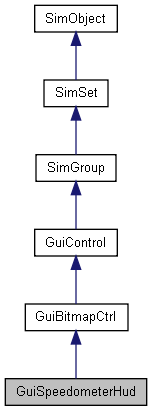
Public Attributes | |
Needle | |
| Point2F | center |
| Center of the needle, offset from the GuiSpeedometerHud control top left corner. | |
| ColorF | color |
| Color of the needle. | |
| float | length |
| Length of the needle from center to end. | |
| float | maxAngle |
| Angle (in radians) of the needle when the Vehicle speed is >= maxSpeed. An angle of 0 points right, 90 points up etc). | |
| float | maxSpeed |
| Maximum Vehicle speed (in Torque units per second) to represent on the speedo (Vehicle speeds greater than this are clamped to maxSpeed). | |
| float | minAngle |
| Angle (in radians) of the needle when the Vehicle speed is 0. An angle of 0 points right, 90 points up etc). | |
| float | tail |
| Length of the needle from center to tail. | |
| float | width |
| Width of the needle. | |
Detailed Description
Displays the speed of the current Vehicle based control object.
This control only works if a server connection exists, and its control object is a Vehicle derived class. If either of these requirements is false, the control is not rendered.
The control renders the speedometer needle as a colored quad, rotated to indicate the Vehicle speed as determined by the minAngle, maxAngle, and maxSpeed properties. This control is normally placed on top of a GuiBitmapCtrl representing the speedometer dial.
- Example:
Member Data Documentation
| Point2F GuiSpeedometerHud::center |
Center of the needle, offset from the GuiSpeedometerHud control top left corner.
| ColorF GuiSpeedometerHud::color |
Color of the needle.
Length of the needle from center to end.
Angle (in radians) of the needle when the Vehicle speed is >= maxSpeed. An angle of 0 points right, 90 points up etc).
Angle (in radians) of the needle when the Vehicle speed is 0. An angle of 0 points right, 90 points up etc).
| float GuiSpeedometerHud::tail |
Length of the needle from center to tail.
| float GuiSpeedometerHud::width |
Width of the needle.