About hot spots and image maps
A hot spot can be a shape or text on a graphic that is also a hyperlink. When a site visitor clicks the shape or the text, the destination of the hyperlink displays in a Web browser. In Microsoft FrontPage, hot spots can be shaped as rectangles, circles, or polygons.
A graphic with one or more hot spots is called an image map. An image map usually gives cues about where site visitors should click.
For example, if you have a Web page about your company, it might include a picture of your product that contains a hot spot for each particular aspect of that product. When site visitors click an area of the product, a page is displayed describing that aspect of the product in detail.
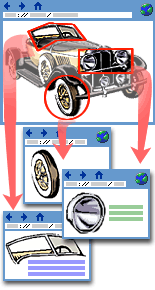
The areas of the graphic that don't have hot spots can be assigned a default hyperlink; when site visitors click anywhere outside a hot spot, they will be directed to the destination you set for the graphic's default hyperlink.