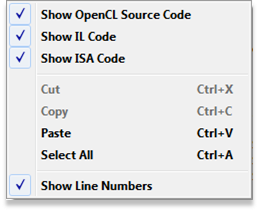CodeXL User Guide
CodeXL User GuideThe performance statistics tab will be opened automatically when the build process is over. To view the compilation output, double click the node of the desired ASIC in the explorer tree, under the Program/Folder and configuration (32-bit or 64-bit):

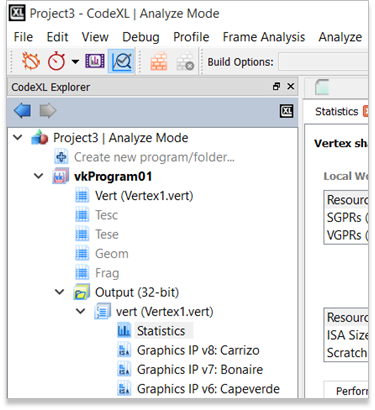
This action will open a tab containing the source code, the AMD IL and the ISA:
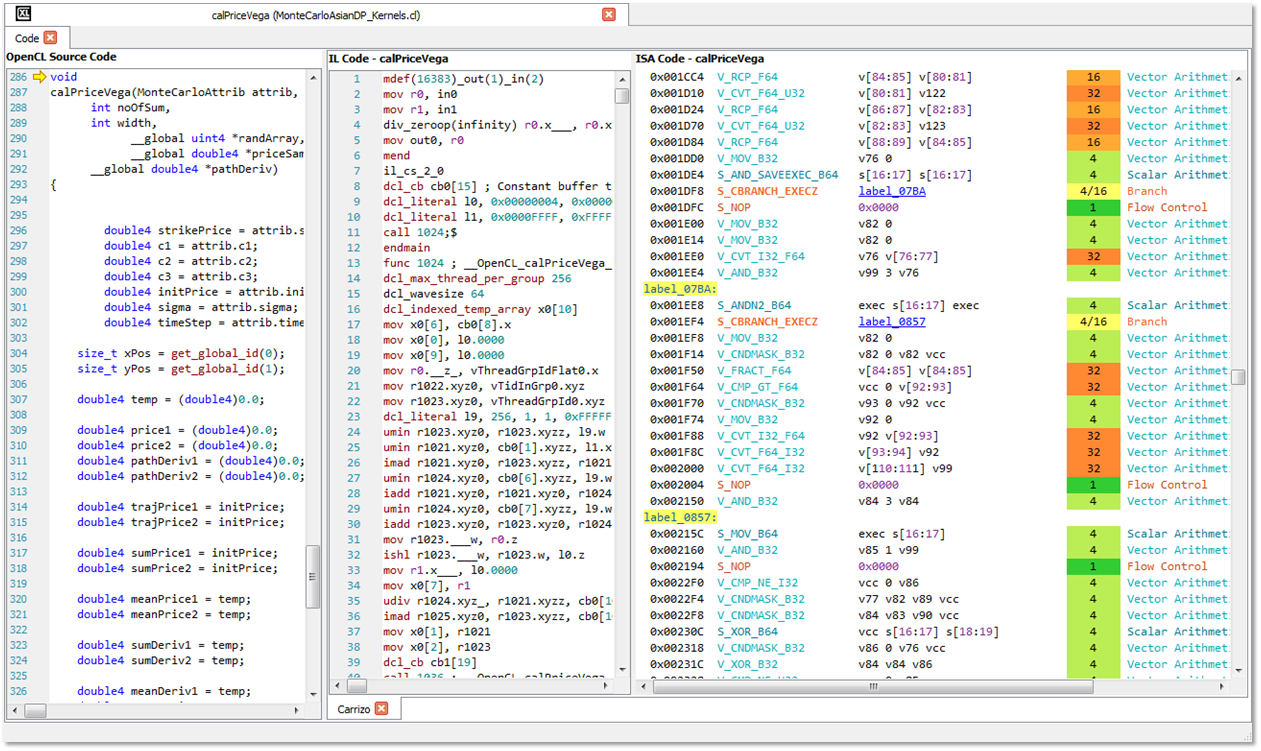
Opening several build results of different devices for the same kernel/shader will open different IL/ISA tabs in the same “Source Code/IL/ISA” view as can be seen in the above image.
The context menu enables showing/hiding different parts of the view, enables showing/hiding line numbers, and enables different edit actions depending on the selection of where the context menu was opened and whether the view section is editable or not.