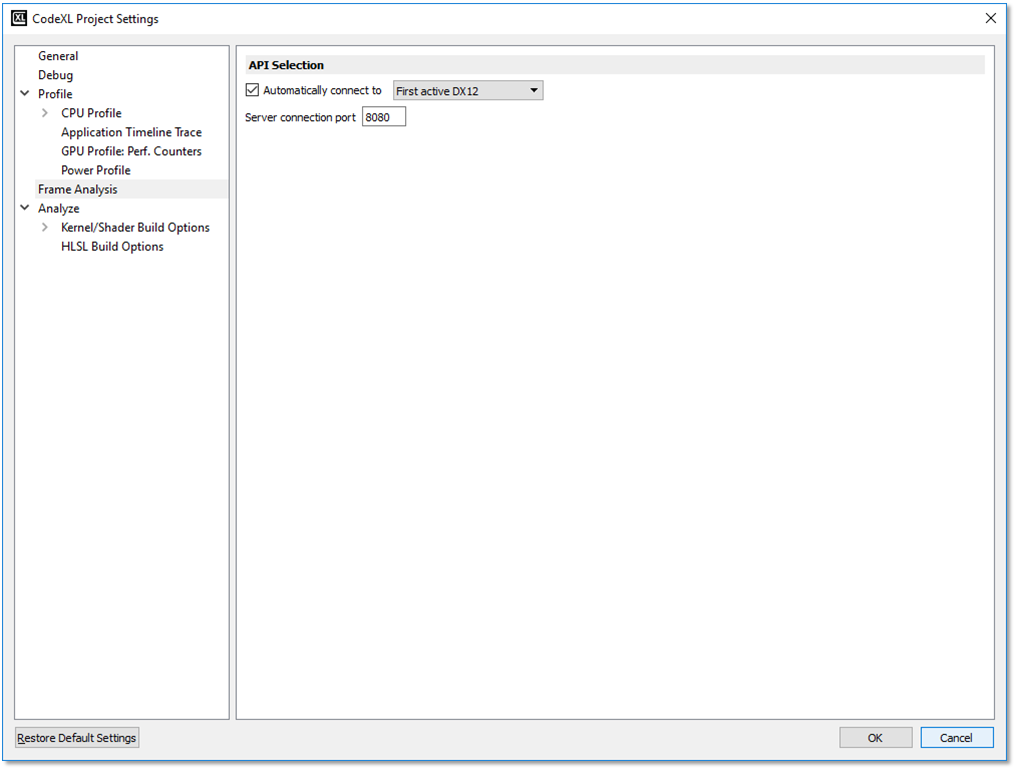CodeXL User Guide
CodeXL User GuideThe CodeXL project allows you to define your application executable, its working directory, and any command line arguments it requires. CodeXL will automatically save your project settings so the next time you want to analyze your application you simply load the project to get started.
1. Click “File -> New Project” to open the “Create a new CodeXL Project” dialog.
2. Browse to the executable you wish to analyze by clicking on the folder to the right of the “Executable Path:” data entry field.
3. The project will automatically be given the same name as the chosen executable. If you wish to use a different project name, enter a new name under the “CodeXL Project Name:” field after selecting the executable.
4. Enter any command line arguments, with which to run the executable, in the “Command Line Arguments:” data entry field.
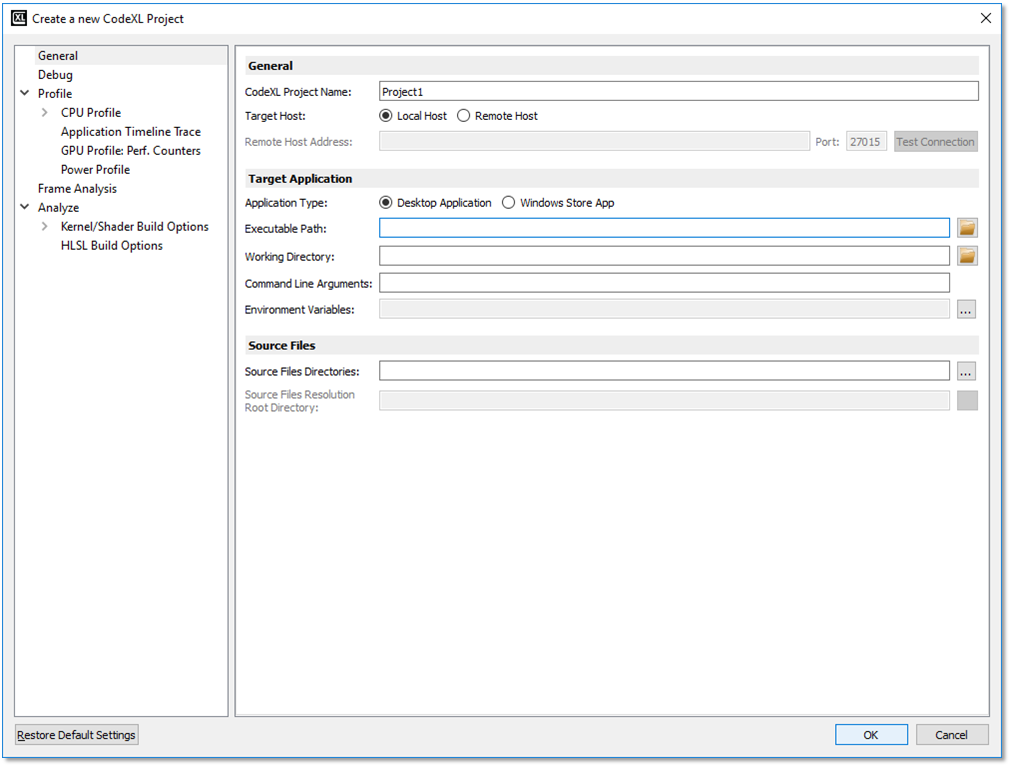
Frame Analysis settings
1) In the ‘CodeXL Project Settings’ dialog or the ‘Create a new CodeXL Project’ dialog, click on the ‘Frame Analysis’ tree node to display the ‘Frame Analysis Settings’.
2) By default the “Automatically connect to first active API” option is turned on. When checked, this setting makes CodeXL automatically connect to the first DX12 application it finds when launching an analysis session. There are a couple circumstances where this behavior is undesired:
a. If the executable launches multiple DX12 processes and you want to be able to choose which one to connect to.
b. If you have trouble connecting to the DX12 application because CodeXL times out before the program has fully launched.
NOTE: If you have auto-connect disabled, the API selection window will remain open until you select an API context to connect to. Frame capture cannot begin until a connection has been made to a DX12 application.