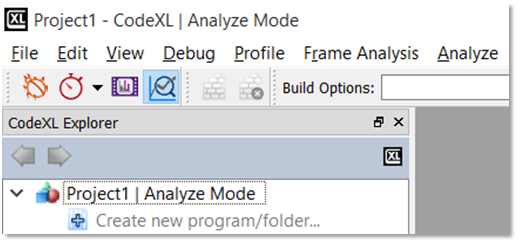CodeXL User Guide
CodeXL User GuideCreating a new project for Analysis
Click on the “File->Create Project”, or use the Ctrl+N shortcut. The following CodeXL Project Settings dialog will appear:
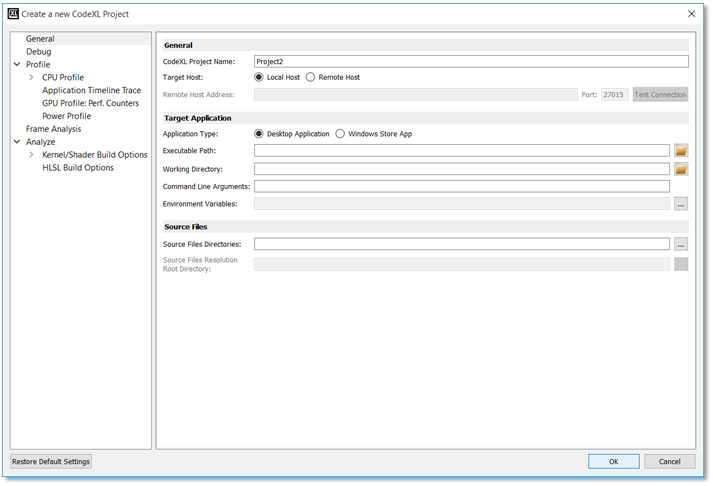
Rename the project, and click on the OK.
After the new project has been created, the CodeXL Analyzer Explorer Tree should appear in the left pane: