 CodeXL User Guide
CodeXL User GuideThis dialog box lets you specify global settings for the CodeXL environment.
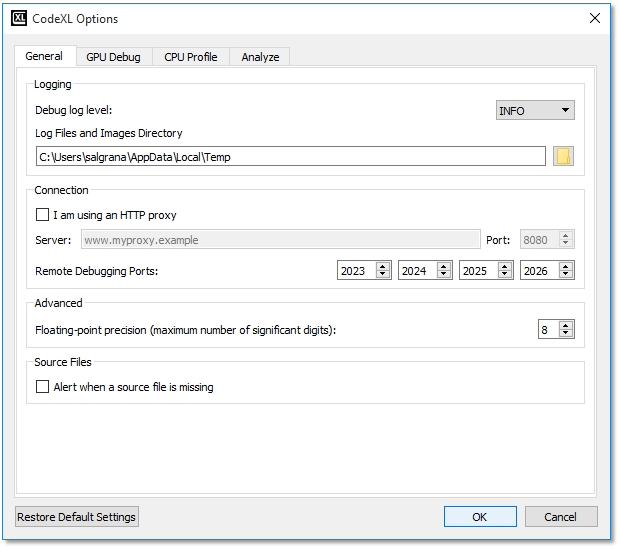
General Global Settings
|
Debug Log Level |
The debug log level is an internal mechanism that helps fix CodeXL problems. There are three levels. · Error: Log errors that occur while running CodeXL. · Info: Log errors and CodeXL internal information seen while running CodeXL (default level). · Debug: Log CodeXL debugging information, errors, and other internal information that is generated while running CodeXL. (This can be used by the CodeXL support team to locate a problem inside CodeXL). · Extensive: Log extensive CodeXL debugging information, errors, and other internal information that is generated while running CodeXL. (This can be used by the CodeXL support team to locate a problem inside CodeXL). |
|
Log Files and Images Directory |
The directory in which the API call log files and temporary image and source files are saved. |
|
I am using an HTTP proxy server |
Check this option if your computer connects to the Internet through an HTTP proxy. If you are experiencing problems with CodeXL's online features (check for updates and send error report), changing the proxy settings might be the solution. |
|
Proxy server / Port number |
If you are using a proxy server, please input its information here. The server name could be a DNS address or an IP address. If you are unsure of what your HTTP proxy server or port are, contact your network administrator or copy the settings from your web browser. CodeXL does not currently support the HTTP_PROXY environment variable. |
|
Remote Debugging Ports |
Specifies the port numbers that are being used for remote debugging sessions. On the client machine, all four ports should be able to receive incoming connections, and on the remote machine all four ports should not be blocked for outgoing connections. |
|
Floating-point Precision |
The display precision for displaying floating-point numbers. |
|
Alert when a source file is missing |
Alert the user when a source file is not found during the profile session source code display. |
|
Restore Default Settings |
Click this button to restore all settings on all pages to their default values. |
Plugin Global Settings
Static Analysis Global Settings

