 CodeXL User Guide
CodeXL User GuideThis view lets you view statistical information about your OpenCL and OpenGL APIs usage.
Context Selection
Select an OpenCL or OpenGL context in the CodeXL Debugging Object Explorer to update the statistics to that context's information.
Graph View
This view contains a graphical representation of the information in the Function Types, Function Calls Statistics, State Change Statistics, Deprecated Function Statistics, and Vertex Batch Statistics views.
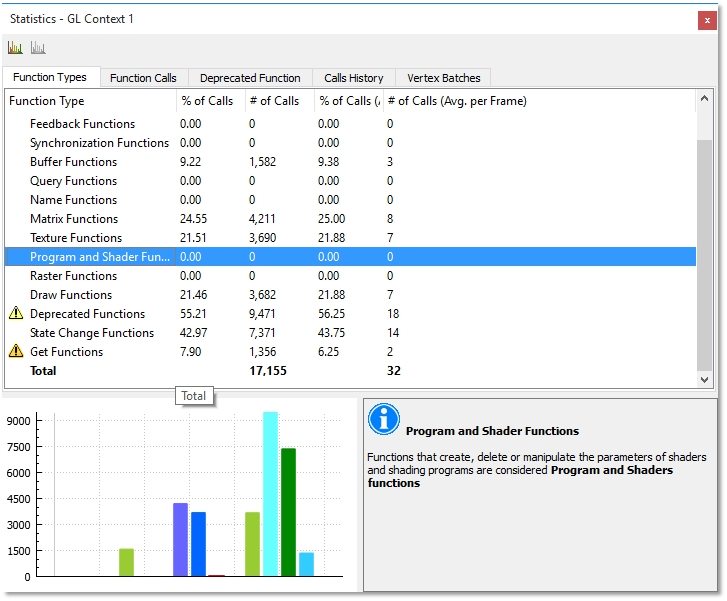
Properties Box
This box, located in the lower right-hand side of the Statistics view, displays the selected object properties. The properties include information about the object, as well as an explanation of any warnings (represented by exclamation point icons next to the items).
Statistics Tabs
Statistics tabs include:
· Function Type Statistics - Displays details of OpenCL / OpenGL function calls to categories. Note that a function can belong to multiple or none of the categories. To see which categories a function belongs to, find it in the Function Calls Statistics view.
· Function Call Statistics - Displays a breakdown of all the OpenCL and OpenGL functions used, as well as useful tips and information about unrecommended functions.
· Deprecated Function Statistics - Displays a breakdown of the usage of functions deprecated by any OpenCL or OpenGL version. In Analyze Mode, this view also displays details about usage of deprecated features in partially deprecated functions.
· Calls History - Displays the history of API calls executed for last frame on the current displayed context.
· Vertex Batch Statistics - Displays a breakdown of vertex drawing OpenGL function calls (or vertex batches) by the number of vertices drawn in each.

