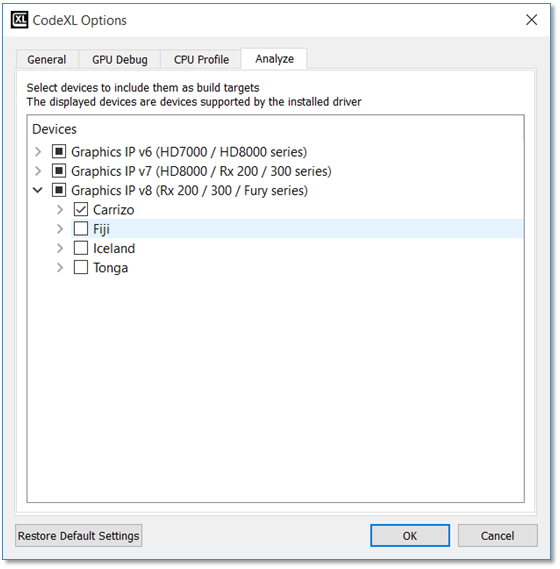CodeXL User Guide
CodeXL User GuideSelecting target devices
CodeXL Analyzer can target a variety of devices, independent of the device that is physically installed on your system. To select the target devices, for which the build would be performed, first click on the Select Devices button in the Analyzer toolbar:
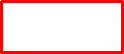
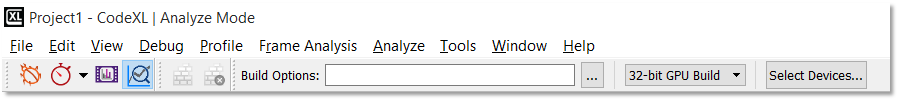
Then, the CodeXL Options dialog would pop-pup with its Analyze tab activated. The devices are grouped by generations. You can use the check boxes to select and remove devices: