 CodeXL User Guide
CodeXL User GuideAs a first step, be sure that the remote machine has CodeXL Remote Agent installed. CodeXL Remote Agent ships with the CodeXL installer, and it is installed by default when installing CodeXL. You can also choose to install only CodeXL Remote Agent when using the installer.
CodeXL Remote Agent runs on the remote machine, and allows CodeXL clients located on other machines to connect the remote machine and execute GPU profiling and debugging sessions of applications on that machine.
When the remote is launched, it will output to the console a message in the following format:
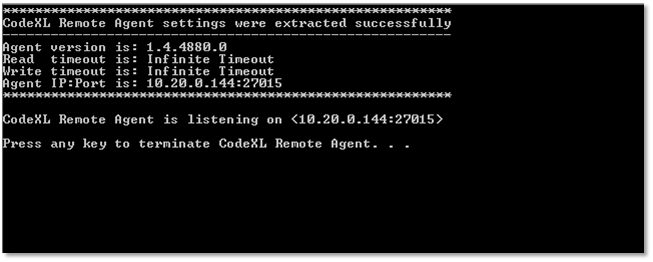
In case the remote agent failed to launch successfully, it will output to the console a message describing the problem.
Please notice that by default the remote agent binds itself to the first valid IP address that it finds. In most cases, this would be your desired behavior. However, if the remote machine has multiple IP addresses, and you would like to force CodeXL remote agent to bind itself to a particular address, you can use the --ip command line switch (--ip <ip_address>). For example, to force the remote agent to bind itself to 10.20.0.155, use the following command:
On Windows: CodeXLRemoteAgent --ip 10.20.0.155
On Linux: CodeXLRemoteAgent-bin --ip 10.20.0.155

