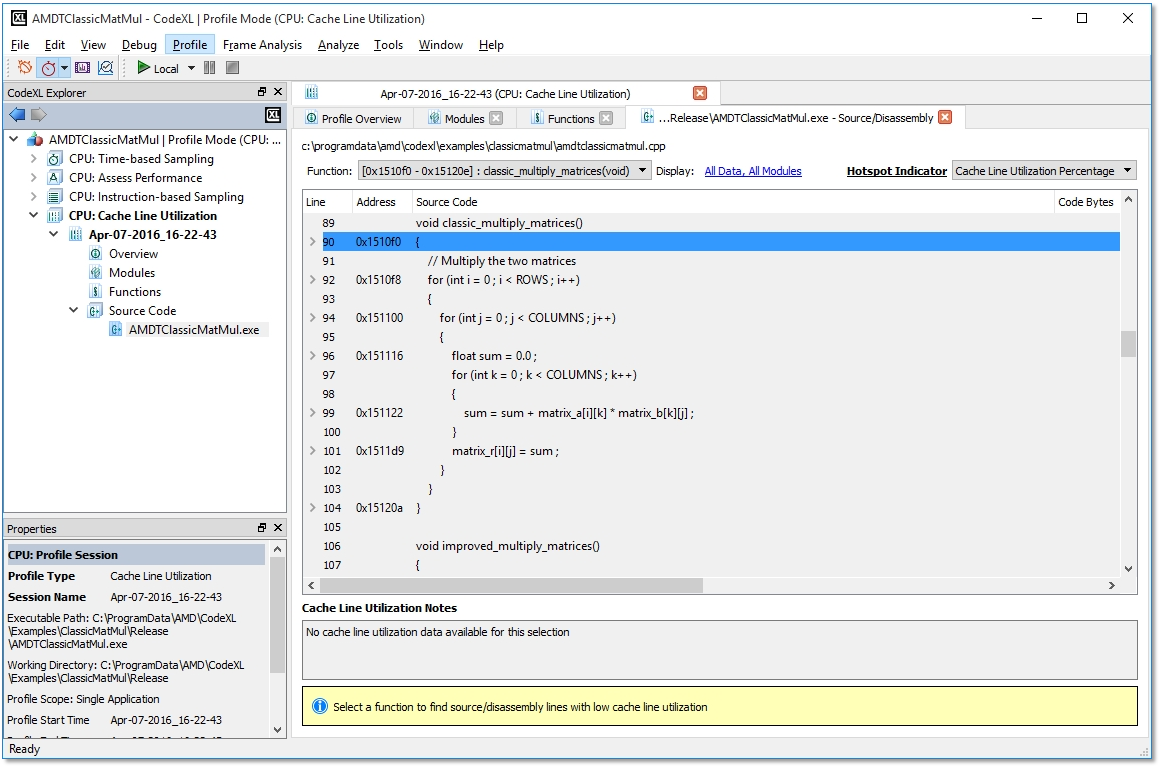CodeXL User Guide
CodeXL User GuideSource Code view
1. To navigate to Source view, do any of the following:
o In Overview page, right click on 5 Hottest Functions table entry and select Open Source Code. This displays the Source Code view for the selected function.
o In Functions view, select a function from the Functions table, right click and select Open Source Code from the context menu. This displays the Source Code view for the selected function.
2. To view the sources for the some other function, click on the Function combo box and select the function for which you want to view the source code.