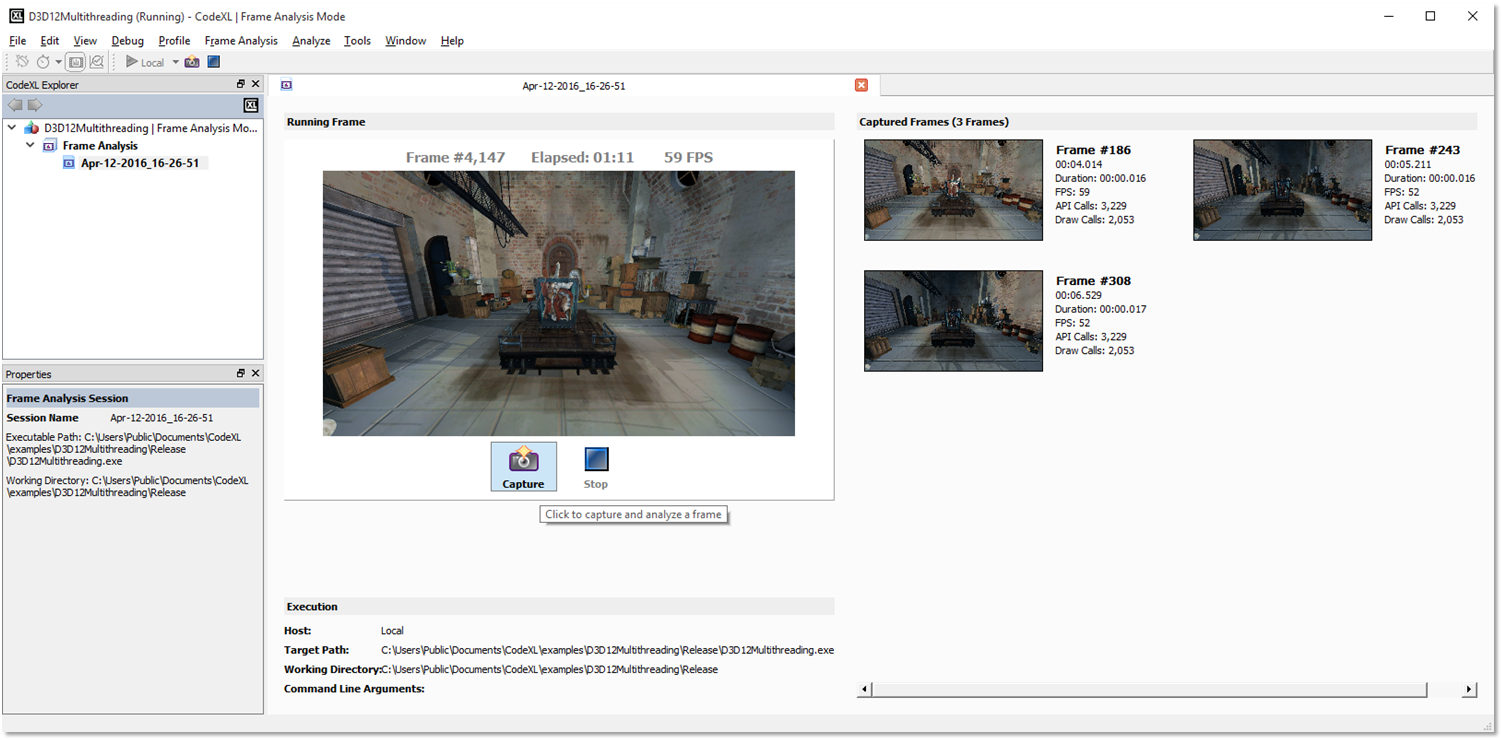CodeXL User Guide
CodeXL User Guide1) Once
a frame capture session is running, press the Capture button  either
underneath the central preview image or in the toolbar to capture a frame. Once
a frame capture has been initiated, it may take a few seconds to complete. The
capture is complete when the capture button returns to an enabled state and a
small preview image of the captured frame appears in the margin on the right
hand side of the window.
either
underneath the central preview image or in the toolbar to capture a frame. Once
a frame capture has been initiated, it may take a few seconds to complete. The
capture is complete when the capture button returns to an enabled state and a
small preview image of the captured frame appears in the margin on the right
hand side of the window.
2) Continue to capture as many frames as desired, waiting for a previous capture to finish before initiating a new one. The right hand margin will provide a running count of the captured frames, as well as a small preview image and basic data for each.
3) When
stopping the capture session, press the Stop button  either
underneath the central preview image or in the toolbar.
either
underneath the central preview image or in the toolbar.