 CodeXL User Guide
CodeXL User GuideThe CPU Profile global settings are set when the project is initially created. These settings affect every session and control how AMD CodeXL displays profile data.
To set the options:
1.
In the CodeXL menu, click CodeXL
Options.
The Edit CodeXL Global Settings dialog box is displayed.
2.
Select the CPU Profile tab.
The CPU Profile tab controls the display of source files and symbolic
information. See the description for each of the global profile settings below.
3.
Do one of the following:
Click OK to activate the new options and close the dialog box,
Click Restore Default Settings to reset the dialog box selections to the
system default, or
Click Cancel to close without committing any changes.
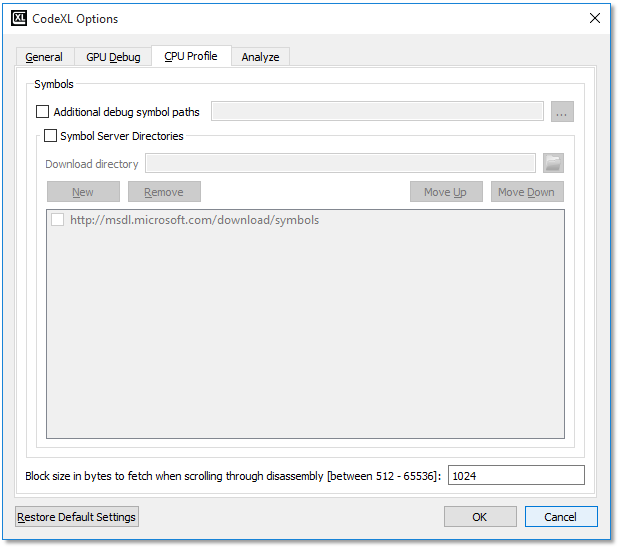
|
Additional Debug Symbol Paths |
Select least one symbol server. |
|
Symbol Server Directories |
Select directories for the symbol server. |
|
Block size in bytes to fetch when scrolling through disassembly |
The size of the data block that is being automatically fetched when scrolling through disassembly. |

