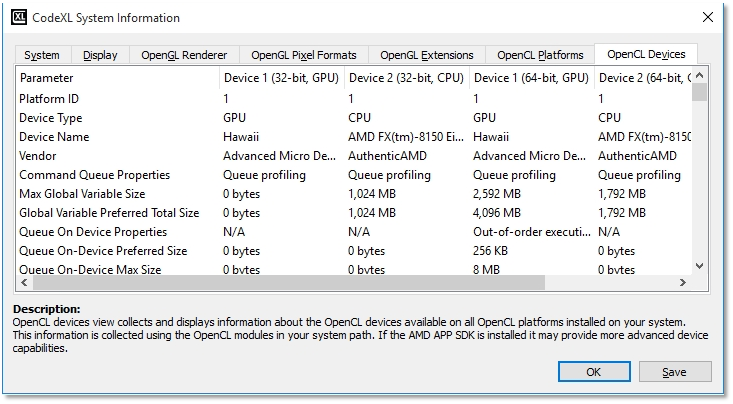CodeXL User Guide
CodeXL User GuideThe system information dialog displays computer configuration details and OpenCL / OpenGL implementation details. These include operating system, memory, graphic card and driver details; available OpenCL platforms and devices; monitor details, available pixel formats, and available OpenGL extensions.
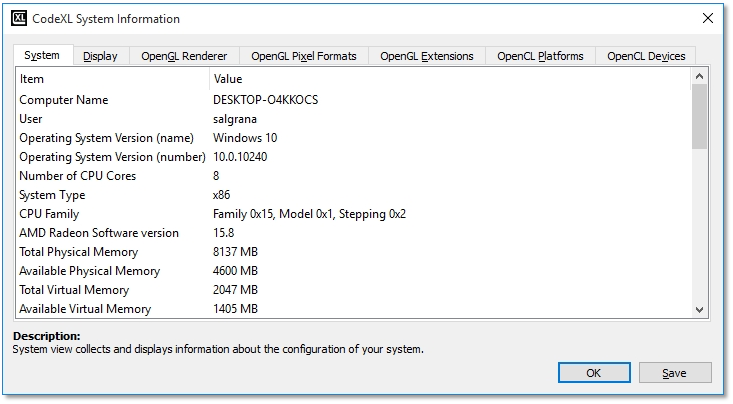
System Information Tabs
|
System |
Collects and displays information about the system configuration. |
|
Display |
Collects and displays information about the display system configuration. |
|
OpenGL Renderer |
Collects and displays information about the graphics accelerator configuration. |
|
OpenGL Pixel Formats |
Collects and displays information about the system’s supported pixel format. |
|
OpenGL Extensions |
Collects and displays information about the system’s supported OpenGL extensions. |
|
OpenCL Platforms |
Collects and displays information about the supported OpenCL platforms. |
|
OpenCL Devices |
Collects and displays information about the supported OpenCL devices and their capabilities and limits. |
|
Save Button |
Exports the system information data from all views to a .csv file. |
OpenCL Devices View
The OpenCL Devices View displays the OpenCL devices available in the 32-bit and 64-bit OpenCL runtimes that are installed on the local station. The information is collected using the modules from the system path and may differ from runtimes installed elsewhere, such as OpenCL modules installed in the AMD APP SDK folder.