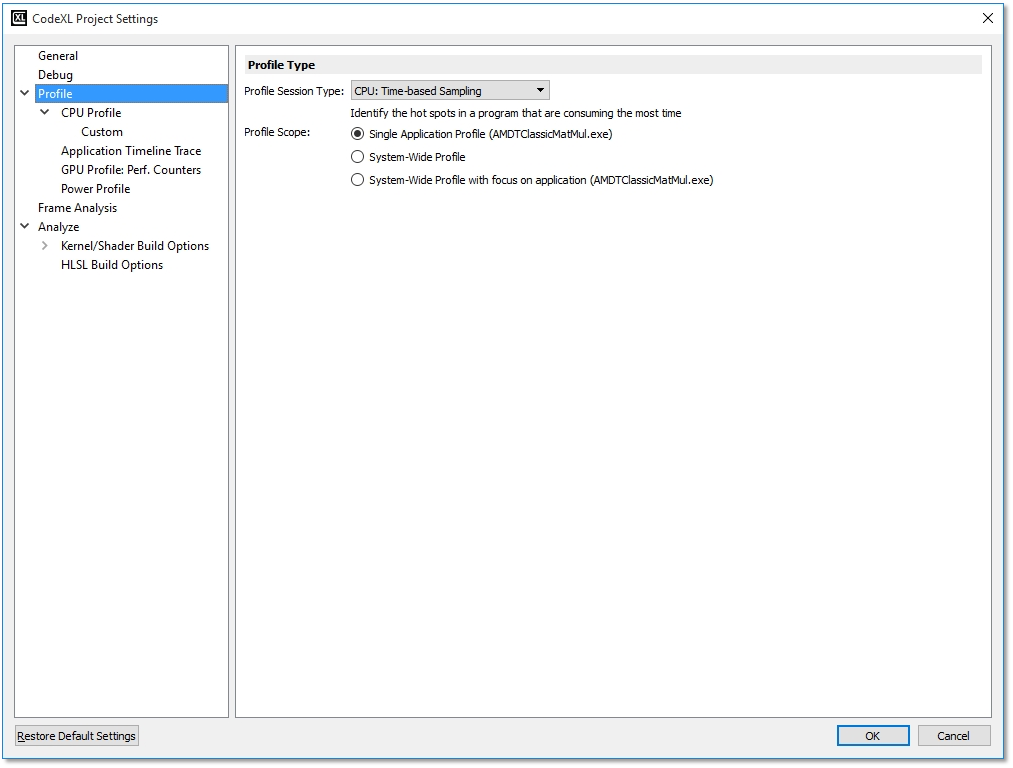CodeXL User Guide
CodeXL User Guide1. Click the Profile > Profile Settings menu item.
2. Click the Profile tree node in the left pane.
3. Select one of the CPU profile types in the profile type combo box. The corresponding description will appear.
4. Select the profile scope:
· Single Application Profile: when this option is selected, CodeXL will launch the profiled application (classic.exe in this case), and will collect profile data only from this process.
· System-Wide Profile: when this option is selected, CodeXL will not launch the profiled application, and will collect profile data from all the currently running processes.
· System-Wide Profile with focus on application: when this option is selected, CodeXL will launch the profiled application (classic.exe). It will collect profiled events data both from classic.exe and other running processes on the machine. For classic.exe, CodeXL will also collect call stack information.