 CodeXL User Guide
CodeXL User GuideYou can view a buffer, an image or a texture object raw data using the Data view.
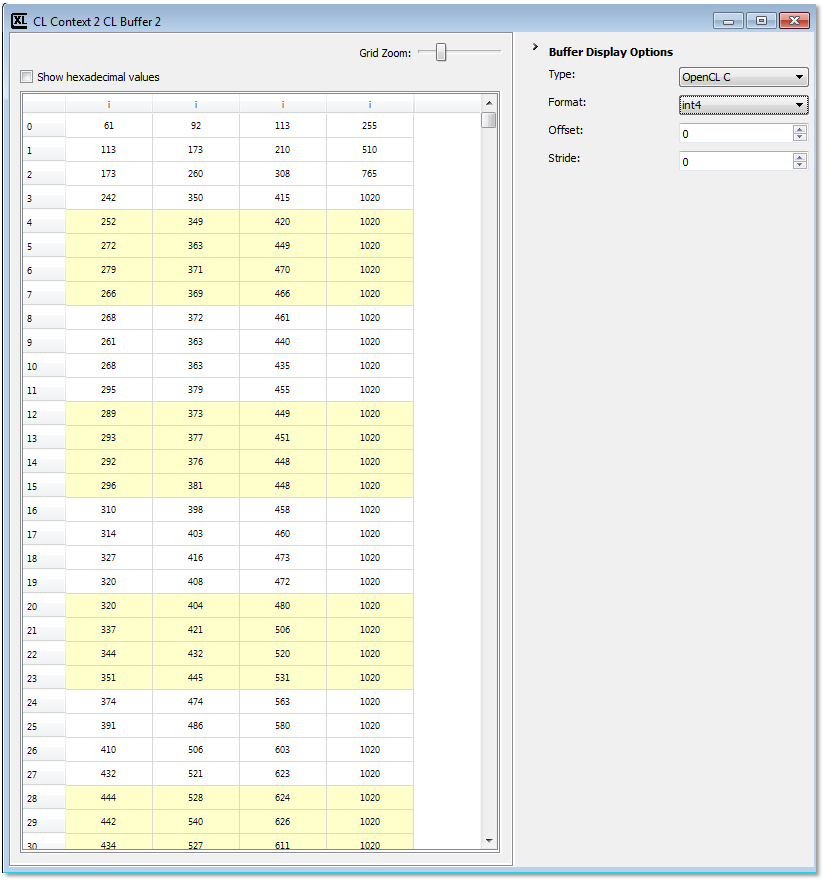
Grid Zoom
The grid zoom slider allows you to set the zoom level of the displayed raw data cells.
Link Image and Data Views
When enabled, clicking on a pixel at the image view will select this pixel at the data view grid.
Show Normalized Values
The values showed in the grid are the original data values of the object as held by OpenCL and OpenGL. These values may be in various data formats such as OpenCL C types, or GL_FLOAT, GL_INT, GL_SHORT and GL_BYTE. When enabled, the data view will display the values in the grid normalized to the GL_BYTE type ([0..255] range), regardless of the original data type.
Viewing OpenCL buffers and OpenGL Vertex Buffer Objects (VBOs)
These buffers can only be shown in the Data View. After choosing the VBO's data, format, offset and stride; each vertex's data will be shown as a separate line in the view. The column headers represent the meaning of each value - X, Y, Z, W for vertex position; Nx, Ny, Nz for normal direction; R, G, B, A for vertex color and S, T, R, Q for texture coordinates.

