 CodeXL User Guide
CodeXL User GuideKernels Statistic view
The kernel statistics tab gives detailed statistics for the
selected kernel for each target device.
To open the statistics tab, expand the desired kernel in the project tree, and
double-click the Statistics node:
Statistics page for devices GCN devices:
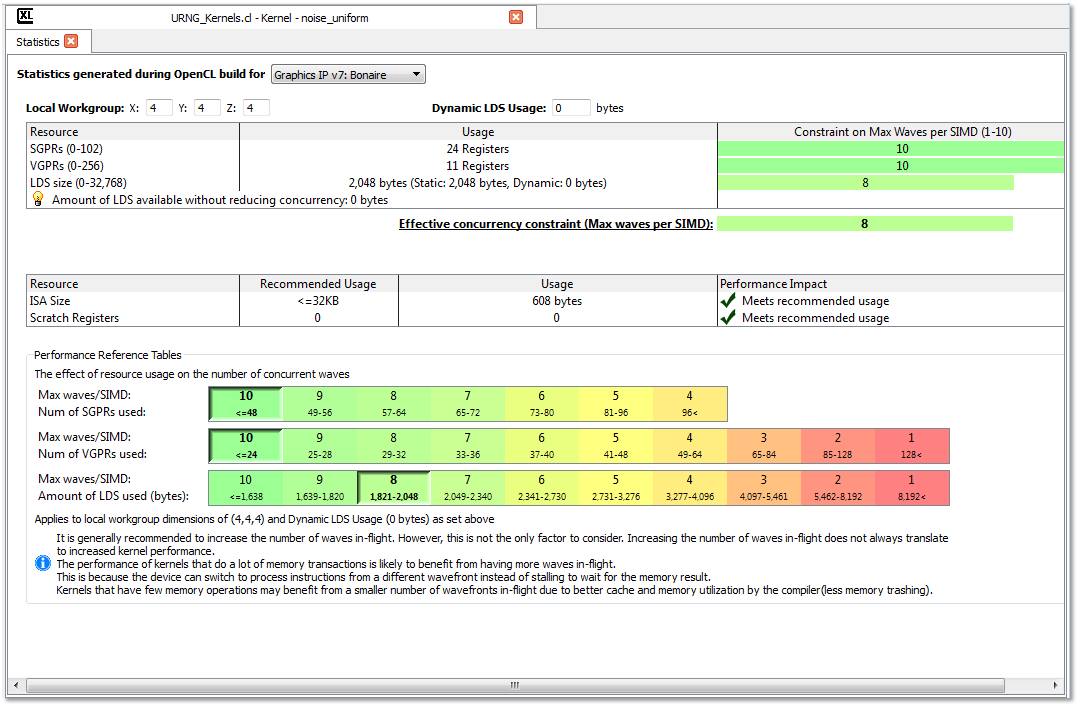
This view is focused on giving the programmer the wave constraints based on the SGPRs, VGPRs and LDS size.
Shaders Statistic view
The shader statistics tab gives detailed statistics for the
selected shader for each target device.
To open the statistics tab, expand the desired shader in the project tree, and
double-click the Statistics node:
Note: the statistics will be available only for V6 generation and later.
Shaders Statistics page:
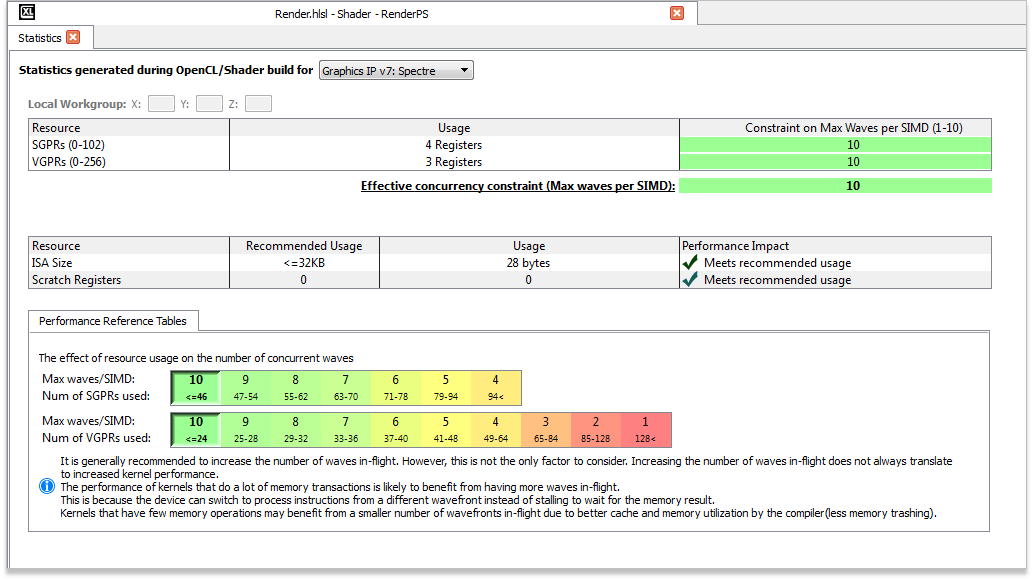
This view is focused on giving the programmer the wave constraints based on the SGPRs and VGPRs.

