 CodeXL User Guide
CodeXL User GuideThe Vertex Batch Statistics view displays information about your usage of OpenGL vertex drawing functions or vertex batches, divided by the batch size (i.e. how many vertices were drawn with a single OpenGL function call).
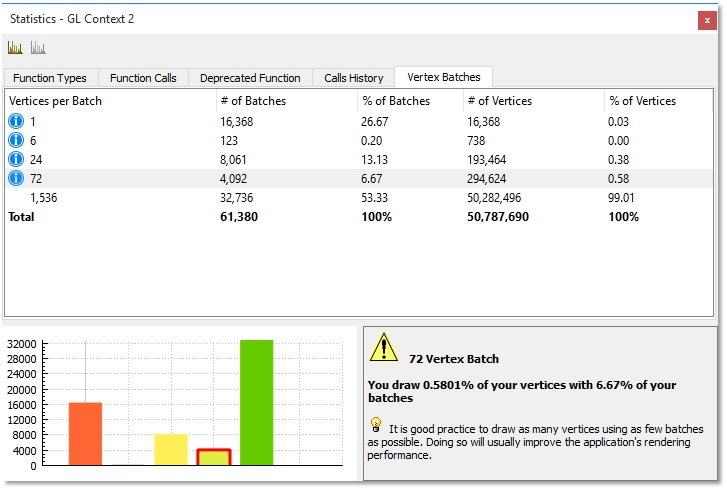
Vertex Batches
Each of the lines in the view displays statistics for a range of vertex batch sizes (normal view) or a specific batch size (detailed view). The number and percentage of batches of this size represents the "cost" of drawing with this batch size. The number and percentage of vertices represent the "benefit" gained from drawing with this batch size. Batches which are small in relation to the application (have a higher percentage of batches than is expected from their percentage of vertices) are noted with a warning icon.
Show Detailed Batch Statistics
Toggles between the Vertex Batch Statistics view's normal (gather batch sizes into ranges by amount) and detailed (show each vertex batch size separately) views.
Graph and Properties Views
Graph View
When in the Vertex Batch Statistics view, the Statistics view Graph view displays a bar chart, in which each bar is a range of batch sizes. The height of the bar is the number of batches drawn in this range, and the bar's color represents the range's position in the application's distribution (Red bars are the smallest batches and green bars are the largest ones). The grid lines represent 25, 50 and 75 percent of vertex drawing function calls. When the Vertex Batch Statistics shows the detailed view, this graph becomes a histogram of the vertex batch sizes.
Properties View
When in the Vertex Batch Statistics view, the Statistics view Properties view displays the currently selected batch size range, the percentage statistics for this range and a short explanation about vertex batches.

