 CodeXL User Guide
CodeXL User GuideSet the global options for CPU Profiling
Specify the global CPU profile settings by modifying the CodeXL Options dialog box. The following steps explain how to do this.
1.
Select the profile mode by selecting Profile
> Profile Mode - CPU: Time-based Sampling or by clicking the Profile
icon 
2.
Select Tools > Options...
menu item.
The CodeXL Options dialog box is displayed.
3. Select the General tab, as shown in the following screenshot.
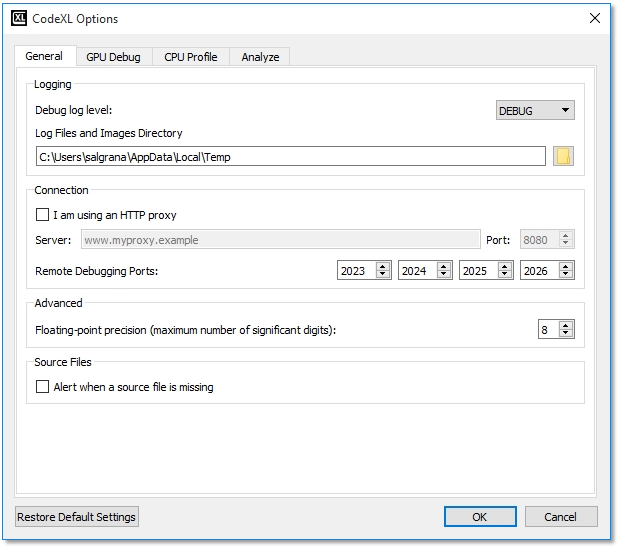
4. Select Alert when a source file is missing check box if you want CodeXL to pop up an alert message dialog box if source files are missing.
5. Select the CPU Profile tab, as shown in the screenshot in the below sub-section ‘Setting Symbol Server Path’.

