 CodeXL User Guide
CodeXL User GuideTo collect the IBS data:
1. Create a new CodeXL Project.
2.
In the toolbar, select CPU:
Instruction-based Sampling from the profile configuration list, as shown in
the following screenshot.
This is a predefined IBS profile configuration provided by CodeXL.
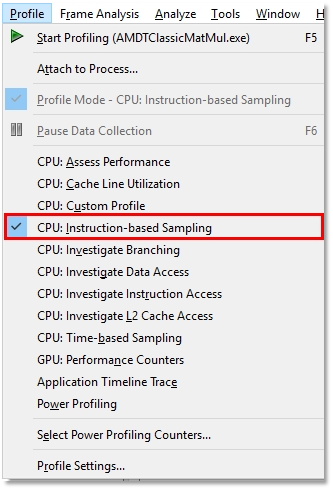
3. Set the profile session options as explained in Set the CPU Profile Session settings.
4.
Click the Start  icon in the toolbar, or select Profile > Start
Profiling, as shown below.
icon in the toolbar, or select Profile > Start
Profiling, as shown below.
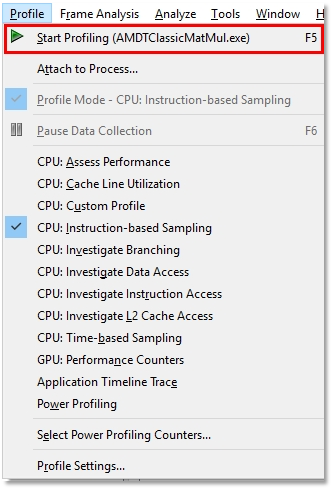
CodeXL begins data collection and launches the specified application program. The start icon is disabled until profiling is in progress. The console window is open, and the launched application is running in the console window. The status bar displays the profile duration while profiling is running; this is the percentage completion of data translation during data translation phase.

