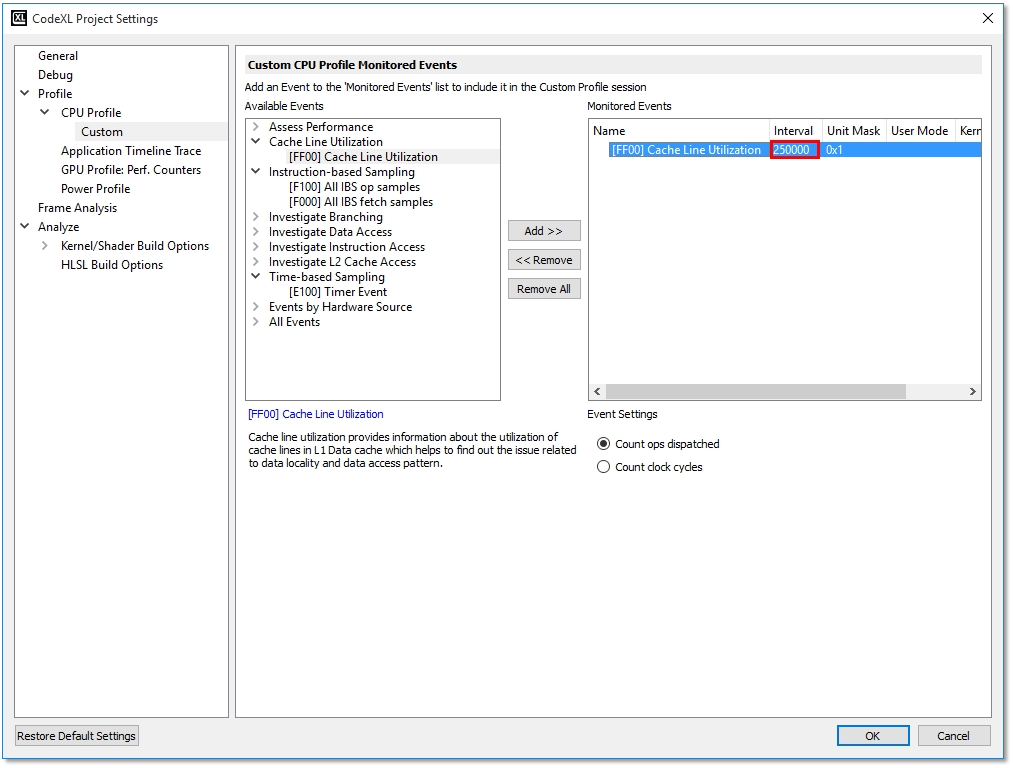CodeXL User Guide
CodeXL User GuideChanging the CLU profile collection options
CodeXL lets you modify the default profile collection settings. To do this:
1. Set the profile session options as explained in Set the CPU Profile Session settings.
2. By default, the sampling interval for TBP is 1 millisecond. To modify the sampling interval, click Profile > Profile Settings and click on the CPU Profile > Custom node in the left pane tree. in the Edit CodeXL Project Settings dialog box. The Custom CPU Profile Monitored Events page will be displayed.
3. Click the Interval field and set the required sampling interval.
4. Click the OK button to save the modified profile settings.