 CodeXL User Guide
CodeXL User GuideThe Function Calls Statistics view shows the number of times each OpenCL / OpenGL function call was executed in the previously rendered frame, as well as its percentage of the total functions execution.
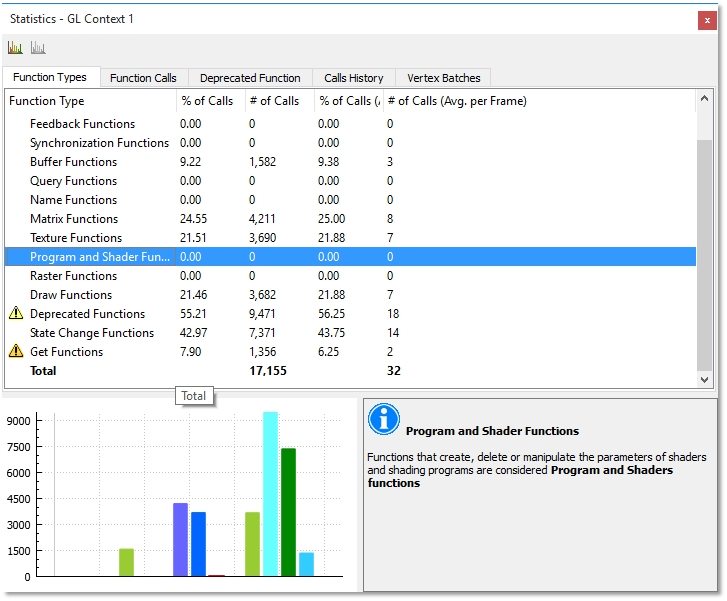
Detailed Function Calls
For most of the functions, the calls to that function are displayed using a single entry regardless of the arguments passed to the function.
For the following functions, CodeXL provides a separation based on one of the arguments used in the function call to provide more precise information, i.e. they are listed by their enumerators.
· glBegin
· glBindBuffer
· glBindBufferARB
· glBindTexture
· glDisable
· glDisableClientState
· glDrawArrays
· glDrawArraysIndirect
· glDrawArraysInstanced
· glDrawArraysInstancedARB
· glDrawArraysInstancedBaseInstance
· glDrawArraysInstancedEXT
· glDrawElements
· glDrawElementsIndirect
· glDrawElementsInstanced
· glDrawElementsInstancedARB
· glDrawElementsInstancedBaseInstance
· glDrawElementsInstancedBaseVertexBaseInstance
· glDrawElementsInstancedEXT
· glDrawRangeElements
· glDrawTransformFeedback
· glDrawTransformFeedbackInstanced
· glDrawTransformFeedbackStream
· glDrawTransformFeedbackStreamInstanced
· glEnable
· glEnableClientState
· glIsEnabled
· glMultiDrawArrays
· glMultiDrawArraysEXT
· glMultiDrawArraysIndirect
· glMultiDrawElements
· glMultiDrawElementsEXT
· glMultiDrawElementsIndirect
· glTexParameter*
Exporting Function Calls Statistics Data Into a file
The Function Calls Statistics data can be exported to a file (.csv) using the right-click context menu "Export Function Calls Statistics" command. Exporting the function calls statistics data can help you compare the function calls statistics of different frames. It also allows you to perform regression tests by comparing the function calls statistics data of two versions of your application.
Functions Not Recommended
The Usage of certain OpenCL and OpenGL functions is unrecommended, mostly for performance taxing reasons. These functions are noted as such in this view in varying degrees - mildly unrecommended (yellow warning sign), intermediately unrecommended (orange warning sign) and highly unrecommended (red warning sign). Click on an unrecommended function to display information about it and a better alternative to using it in the Properties view.
Graph and Properties Views
Graph View
When in the Function Calls Statistics view, the Statistics view Graph view will display a pie chart of the OpenCL / OpenGL function calls. Each pie "slice" is one API function (or in some cases, a combination of an OpenGL function and enumerator). Selecting a function or functions in the list causes their respective slice in the graph to be highlighted. The graph can be rotated by clicking on it and dragging.
Properties Box
When in the Function Calls Statistics view, the Statistics view Properties Box will display the function name. If the function is an unrecommended one, the Properties Box will also display an explanation of why using this function is unrecommended, as well as a recommendation for an alternative to using this function.

